Why you shouldn’t skip leg day (and how Apple Watch can help)

Bodybuilders have given us more than their fair share of memes. Who can forget “sun’s out guns out” or “do you even lift, bro?” and one of the all-time weightlifting classics, “Don’t skip leg day.” But unless you’re a dedicated gym rat, you might be wondering what exactly “leg day” is and why you shouldn’t skip it.
Let’s take a closer look at leg day — and how Apple Watch and various apps can help you build great “wheels” (bodybuilder talk for “legs”).
Why do people skip leg day?
Upper body strength was my weakness
When I first started training at the gym, like a lot of guys, I wanted to focus on upper body strength. Big mistake.
Why? I’d already been dieting and running for months, so I’d lost loads of weight. However, I still wasn’t happy with how I looked in the mirror. I was skinny. I wanted to have big arms and pecs like the guys on the cover of Men’s Health.
Plus, training your legs is hard work and I always wear baggy jeans, so who would ever notice?
Mirror muscles are a poor reflection of your overall health
Pecs, biceps and abs are referred to in the fitness industry as “mirror muscles,” because they’re the ones guys can see in the mirror and therefore want to focus on.
Trouble is, your largest and arguably most important muscle groups are actually in your legs. They’re so powerful that we use them for almost every move we make, from tossing a football to throwing a punch. So without training your legs, you’ll never maximize your strength.
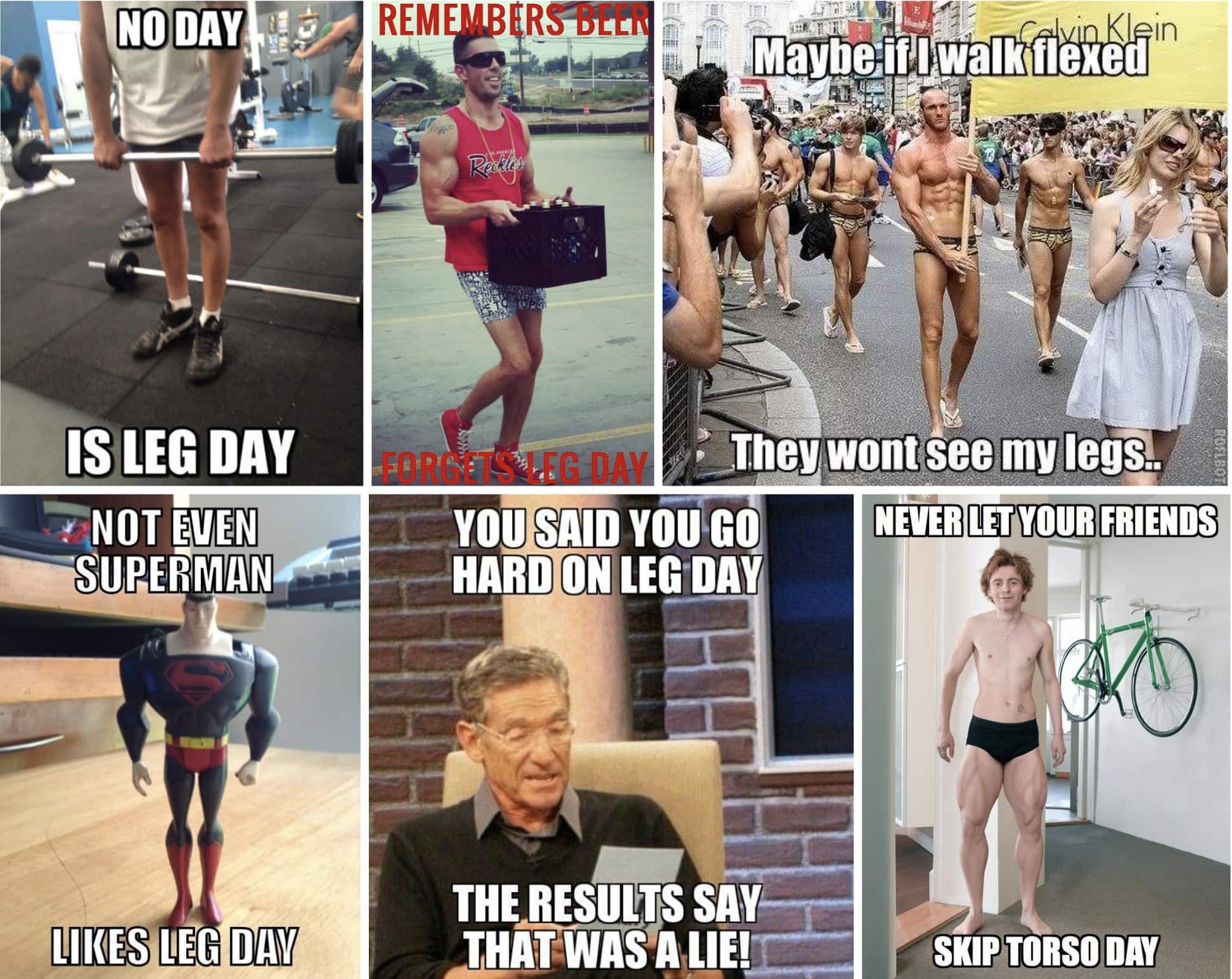
Photo: Know Your Meme
3 reasons not to skip leg day
-
Just wanna cut body fat? Don’t skip leg day.
Bigger muscles burn more calories even when you’re not using them, by increasing your basal metabolic rate. So improving your leg strength will help cut your body fat. -
Just wanna run? Don’t skip leg day.
Even if you do a lot of running, it’s still not the same thing as working your legs at the gym. Why? Because there are two types of muscle fiber. Type I fibers are lightweight and used for endurance exercise like running. Type II fibers are more bulky and are used for strength exercise, like the gym. That’s why it’s important to combine both types of exercise in your workout regime. (Check out my post on strength training for more on muscle fiber.) -
Just wanna look good? Don’t skip leg day.
Even if all you care about is looking good, you still shouldn’t skip leg day because doing so will make you look like Spongebob Square Pants, with a huge upper body balanced precariously on spindly legs. Don’t be that guy.
What exactly is leg day?
If you’re new to weight training at the gym, it’s usually best to start with a “full-body workout.” This means you’ll exercise all your major muscle groups in a single day. Your muscles will then need at least a day of rest to recover and grow before you hit the gym again. That means you can safely do a maximum of three or four workouts per week. While that’s fine for beginners, as you progress, you’ll want to increase the frequency of your workouts to keep your muscles growing.
That’s where “splits” come in. Split programs target different body parts on different days. This allows you to reduce your rest days, because while one area is recovering, you target a different area. The most common types of split programs are:
- Two-day split: 1. upper body, 2. lower body (legs)
- Three-day split: 1. push (chest , triceps, front deltoids), 2. pull (back, biceps, rear deltoids), 3. legs
- Five-day split: 1. chest, 2. arms, 3. shoulders, 4. back, 5. legs
You’ll notice there’s one thing all these programs have in common: leg day!

Photo: Graham Bower/Cult of Mac
How to use Apple Watch on leg day
Logging leg day with Apple Watch
You can use Apple Watch to log your leg day by selecting the Strength Training option in the Add Workout menu of the Workout app. This will record the duration and calories of your workout, but it won’t tell you which exercises to do. For that you’ll need a third-party app. Here are some of the best options.
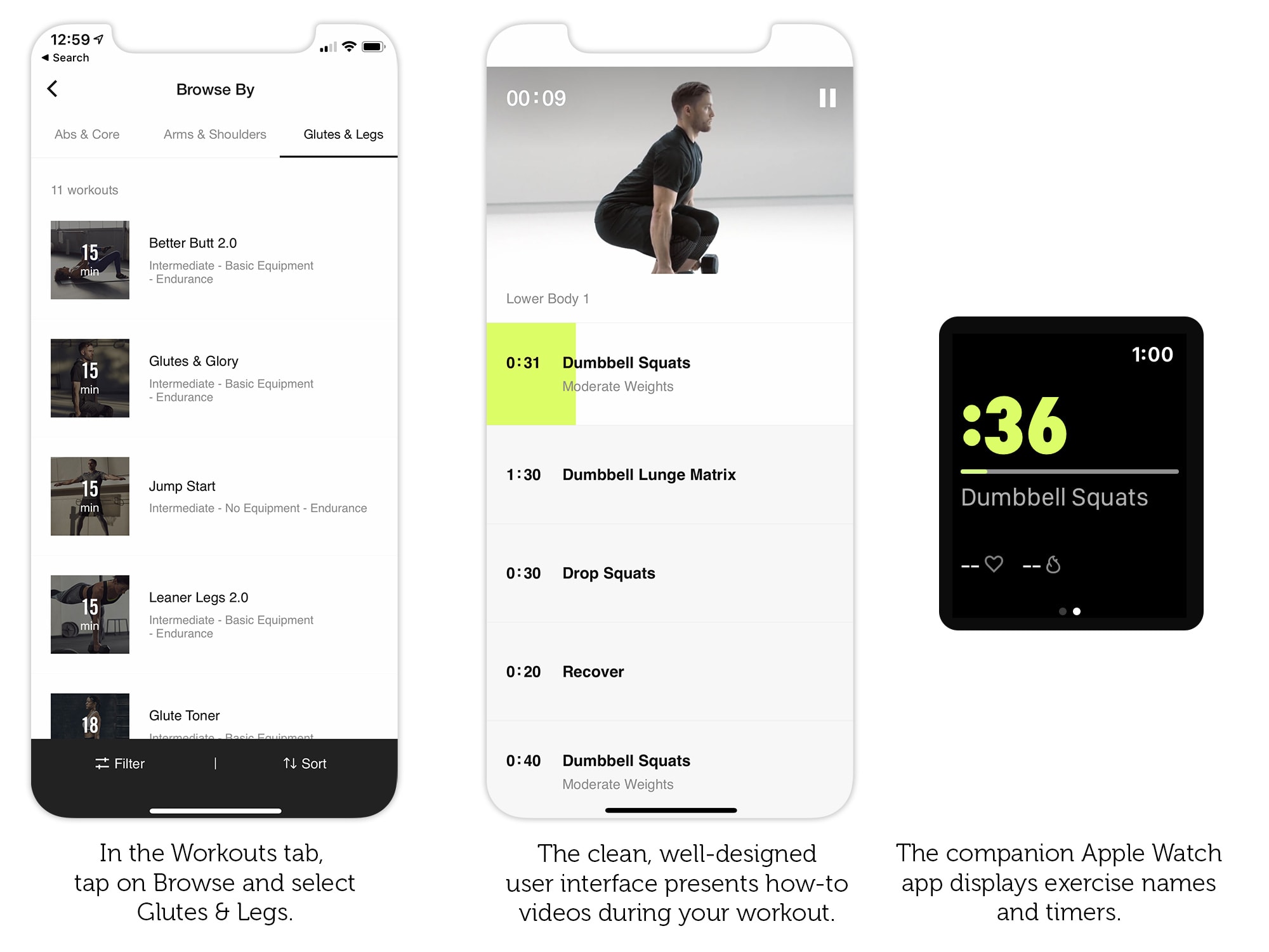
Photo: Graham Bower/Cult of Mac
Nike Training Club
One of my favorite training apps, Nike Training Club offers more than 200 workouts completely free. The well-designed app includes excellent video demos for every exercise.
In the app’s Workouts tab, you can tap Browse to select Glutes & Legs to get a selection of workouts ideal for leg day. The range is broad enough to have something for everyone, from beginners to experts. There are some you can do at home without any special equipment. Plus, more-experienced lifters will appreciate the dumbbells and barbells workouts.
And if all that’s not enough, users in the United States can subscribe to NTC Premium to unlock even more.
Download: Nike Training Club – Free, with premium option at $119.99 for 12 months (premium is currently U.S.-only)
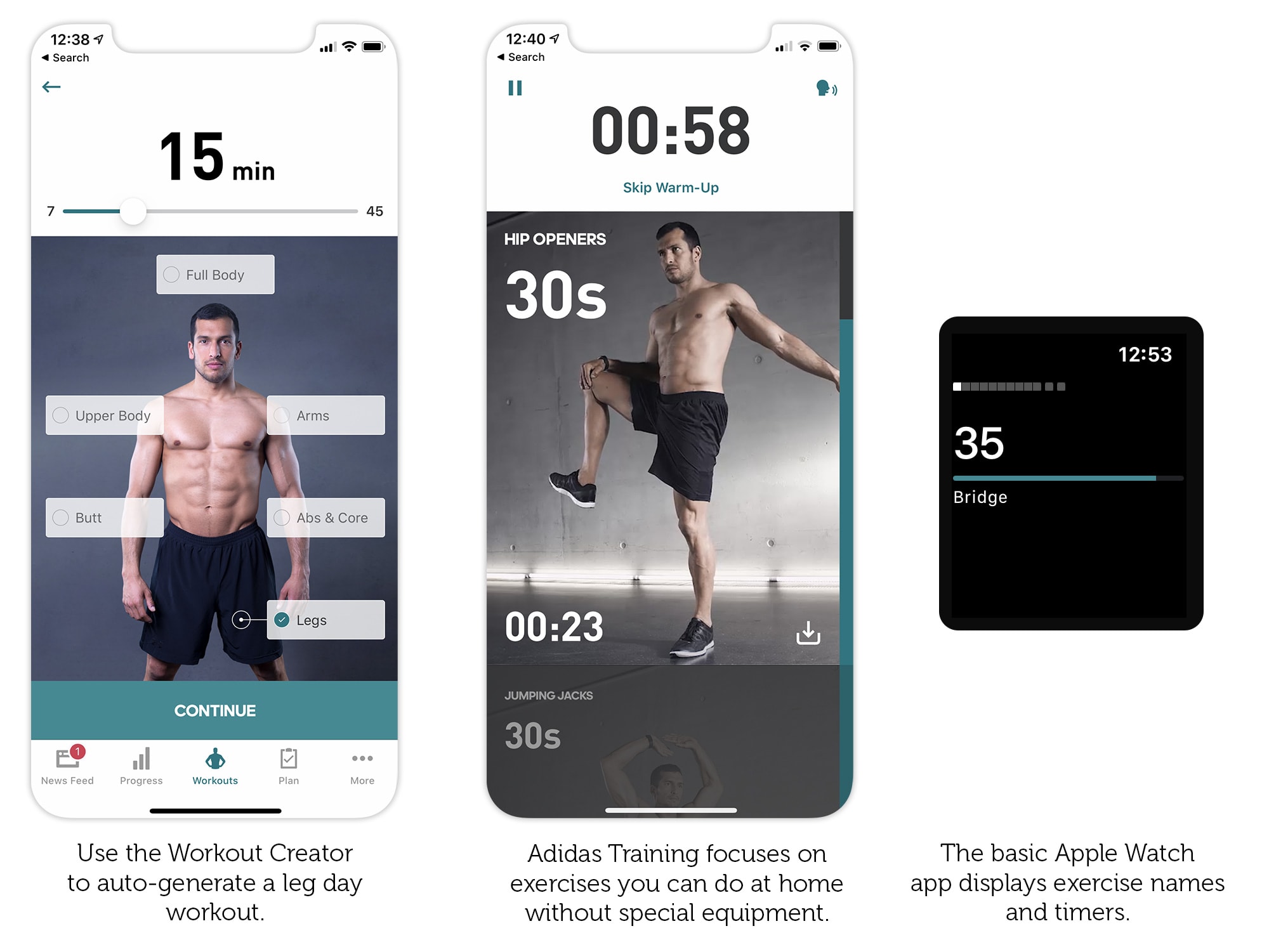
Photo: Graham Bower/Cult of Mac
Adidas Training
Formerly know as Runtastic Results, the Adidas Training app is ideal for beginners. It features workouts you can do at home, without special equipment. There are great how-to videos, to make sure you use the correct techniques. In the app’s Workouts tab, tap on Workout Creator > Lets Get Started > Legs and select a workout duration to get an auto-generated leg day workout tailored to you.
This app is not such a great choice for experience weightlifters, because it doesn’t support equipment you might use in the gym, such as barbells. The programs specify exercises by duration rather than repetitions, which puts the focus more on high-intensity interval training/endurance rather than strength training.
You can use the Workout Creator free of charge, but to unlock all the features, you will need a 12-month subscription.
Download: Adidas Training – Free, with 12-month subscription for $49.99
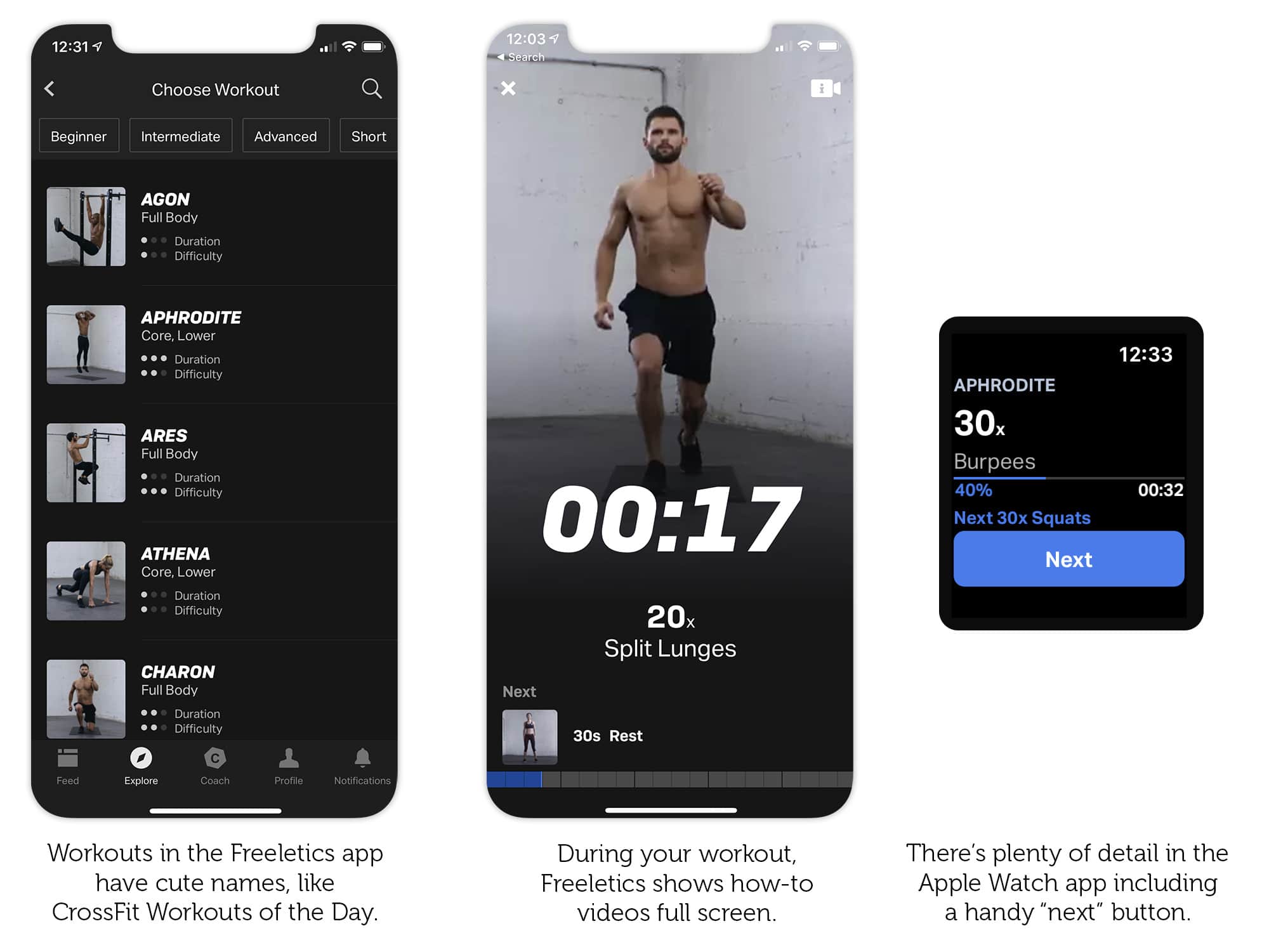
Photo: Graham Bower/Cult of Mac
Freeletics Personal Trainer
When you first launch Freeletics, the app asks you if you want to use dumbbells and barbells. I said yes, but the only leg workouts I could find used bodyweight exercises anyway. So to use this app for leg day, you’ll probably need to take out a subscription. Freeletics is expensive at $114.99 for 12 months. But it’s well-designed, with a nice Apple Watch app, clear instructional videos and great photography.
Download: Freeletics Training Coach – Free, with 12-month subscription for $114.99
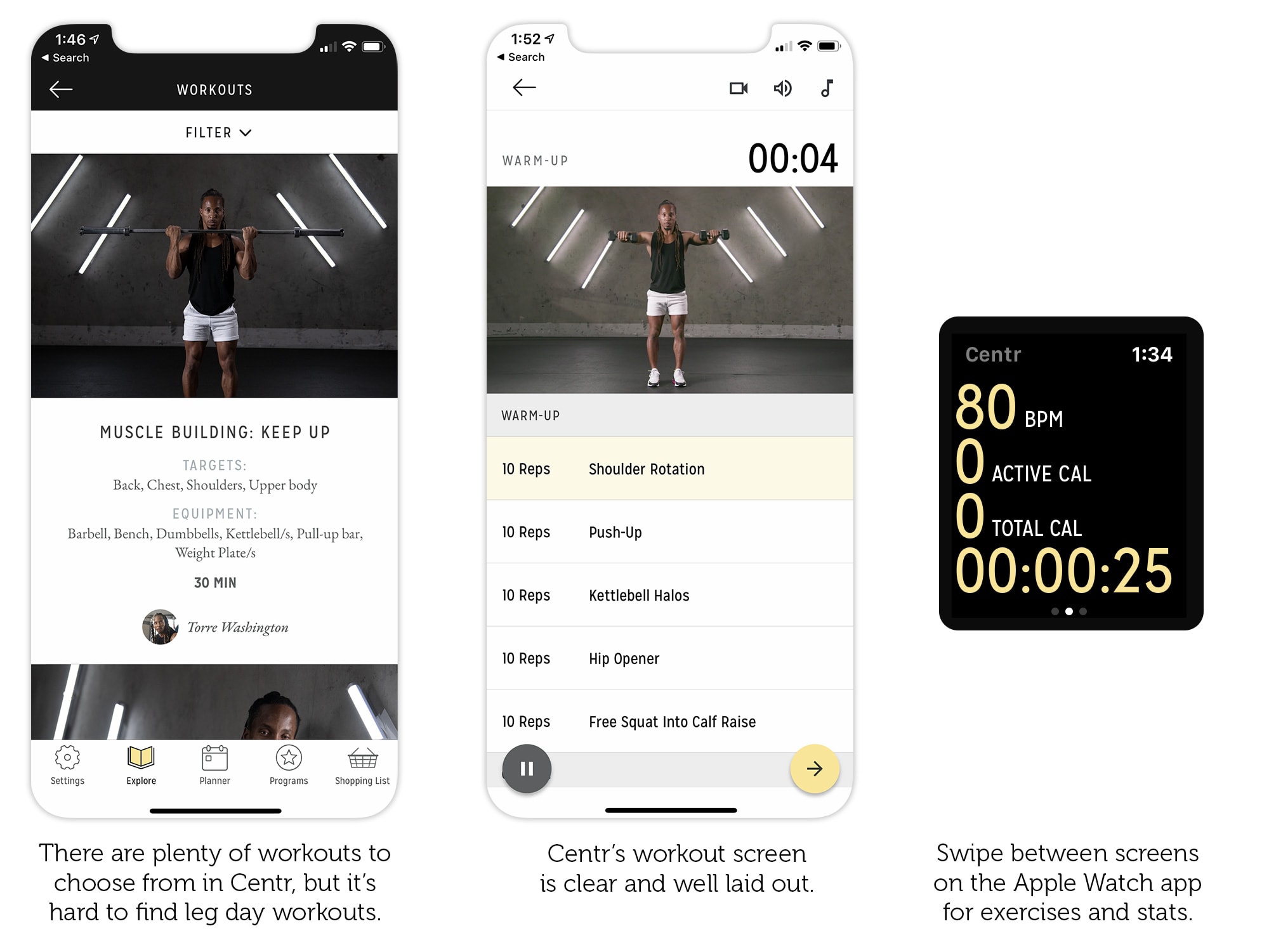
Photo: Graham Bower/Cult of Mac
Centr by Chris Hemsworth
Centr, the fitness app by Avengers star Chris Hemsworth, allows you to browse workouts by body area. In the app’s Explore tab, just tap on Workout > Filter > Target > Legs. Trouble is, my initial search returned no guided workouts. I had more luck with self-guided workouts. But even these did not solely target the lower body.
Centr features exercises with barbells and dumbbells as well as bodyweight exercises. It also includes workouts specified by repetitions, rather than just duration. But with no dedicated leg day workouts, it seems more targeted to beginners. Given that you get nothing for free in this app, and a 12-month subscription costs $95.99, this is disappointing. Check out my review of Centr by Chris Hemsworth for more details.
Download: Centr by Chris Hemsworth – Subscription required (12 months costs $95.99, but you get your first week free and an option to cancel)



Leave a comment