Use the hidden autocomplete in Apple Watch’s Scribble to send text messages
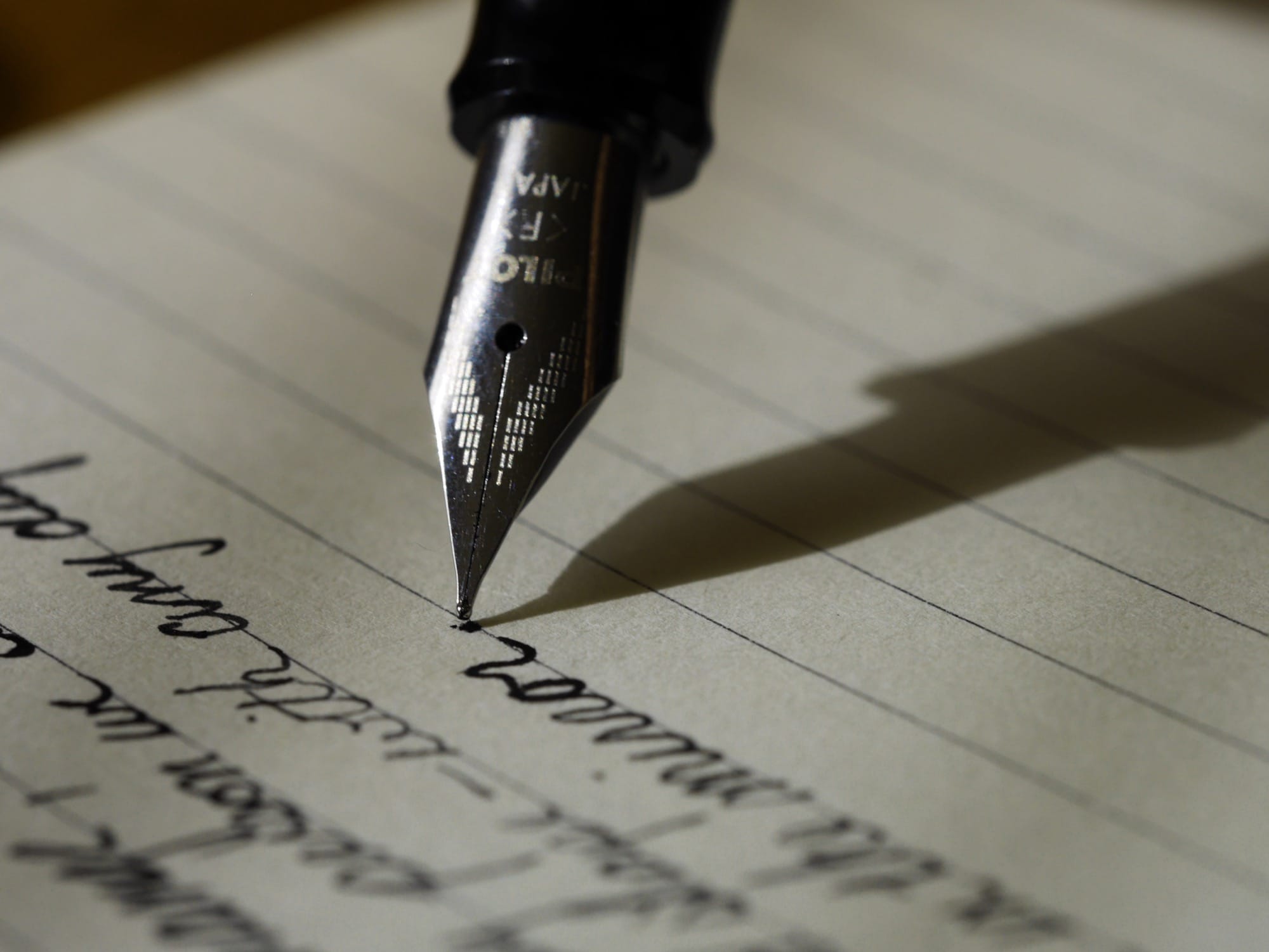
Unless you hate yourself, or you have an uncommonly close relationship with Siri, anytime you need to reply to a message on your Apple Watch, you pull out your iPhone. Scribble, the watch’s laborious handwriting-recognition input, is fine for very short replies, but it takes so long for anything else that it makes T9 text input look appealing.
But what if there was some kind of iPhone-esque Scribble autocomplete? What if I told you that this hidden feature is already there, and that you just never noticed it? Prepare to have your mind blown.
Scribble autocomplete on Apple Watch
If you’re wearing your watch, do the following. Open up the Messages app, and find a message thread. Tap the Scribble icon to reply. Start writing a word by drawing the letters on the screen. Once you have a few letters, turn the Digital Crown. What just happened? Yes, you just accessed Scribble autocomplete.
See those little arrows at the top right of the screen, the ones you never paid any attention to before? Those are the Scribble autocomplete arrows. The Digital Crown can access the list, but you can also just tap on the arrows, which is actually a much easier way to use the list. (If you use the Digital Crown, the list keeps disappearing.)
Unfortunately, this hidden Apple Watch feature is flawed

Photo: Cult of Mac
I got very excited when I first saw Scribble autocomplete, but the feature suffers from one big flaw. On the iPhone, the autocomplete suggestions sit over the keyboard. They update as you type, and you can tap one at any time. On the watch, you have to stop writing to access the Scribble autocomplete suggestions. Then you have to scroll the list. And then, if the word isn’t in there, you have to go back to the main screen and continue writing.
In the end, you’ll give up using this feature because it’s just not reliable. You’ll constantly be asking yourself if you’ve written enough of a word to trigger the correct autocomplete. If you haven’t, tough. You must exit, type some more, and then come back to check again.
The result is that you will try Scribble autocomplete once or twice, and then go back to either just scribbling, or pulling out your iPhone. That’s fine, but I do wonder if the folks who designed this feature ever actually used it. This is a real lost opportunity, because a proper autocomplete could make Scribble way, way better.



Leave a comment