This hidden Apple Watch stat tells you whether to exercise or rest
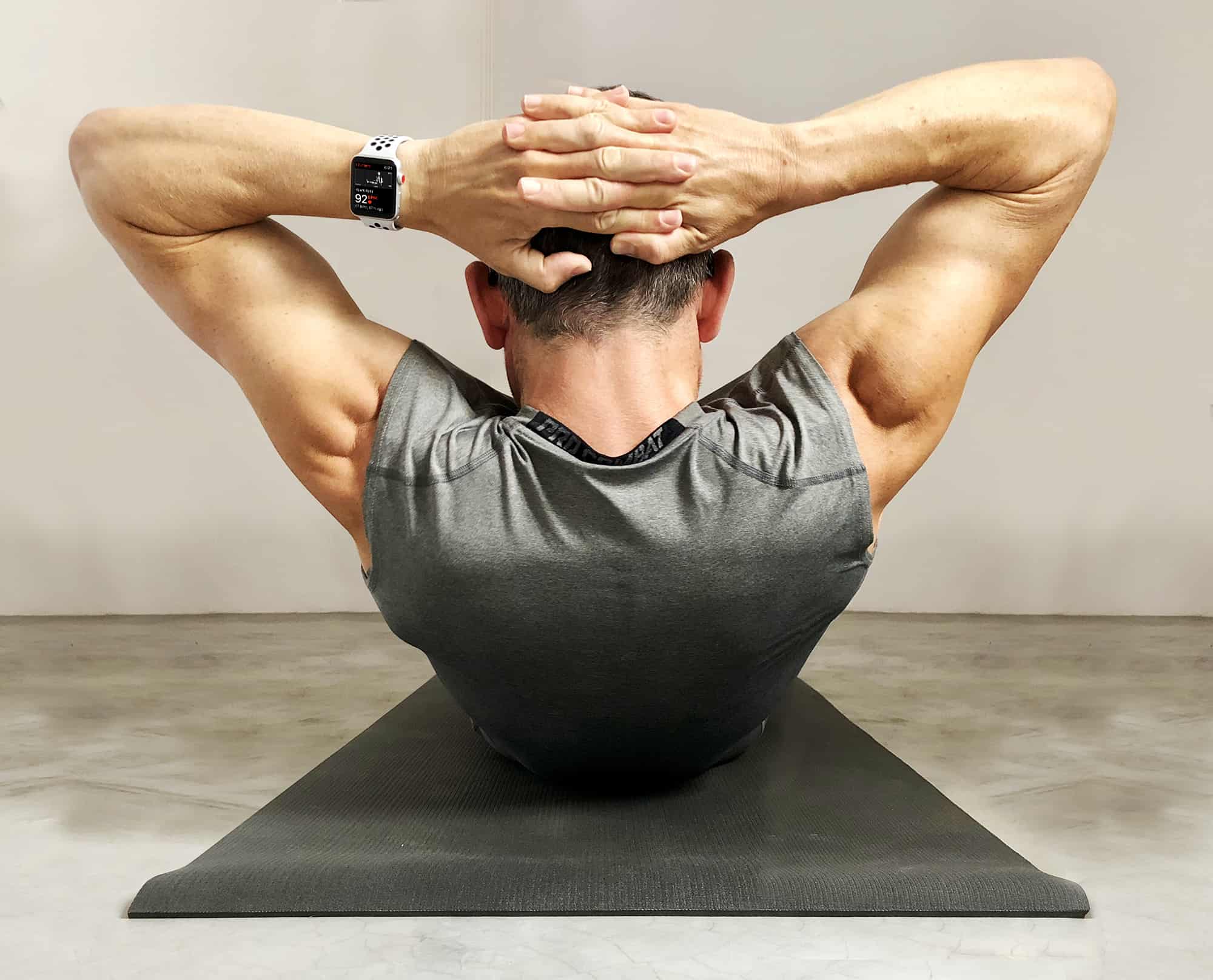
Imagine if your Apple Watch could tell you which days were best for you to do a workout, and what kind of workout you should do. Well it can, sort of, thanks to a hidden feature that few people have yet discovered or know how to use.
Heart rate variability, or HRV, is a new metric that reveals your stress level and whether you have recovered from your last workout. It has been added to lots of high-end sports watches in recent years, including Apple Watch since watchOS 4 & iOS 11.
Here’s how you can use it to optimize your training, reduce your risk of injury, and know when to take a well-earned rest day.
‘Listen to your body’ or ‘no pain, no gain’?
How do you know when you should train, and how hard? If you’re feeling aches and pains, should you take a break or train through it?
A lot of people say you should listen to your body, and never work out if you don’t feel great. The problem with that advice is that if you took it literally, you might end up never working out at all.
Running, cycling, swimming and most other sports come with an element of pain. That’s all a part of the deal. “No gain without pain,” as the saying goes. If it was easy, then everyone would do it. If you want exceptional results, you must push yourself harder than most people are willing to do. But how hard?
It’s a perennial problem for every athlete, whether you are a serious baller or a weekend warrior. Push yourself too hard and you risk getting injured, which could set you back months. Don’t push yourself hard enough and you’ll never make any gains.
How heart rate variability can help
Heart rate variability is a way of detecting the level of stress your body is under. Generally speaking (and a little counterintuitively), the higher your HRV, the lower your stress levels.
Lots of different things put your body under stress. Some of the most common causes are sickness and worrying, which are obviously not good things. But stress is not always a bad thing. Exercise, for example, is good for you, but it also increases your stress levels, sometimes for many hours after you finish a workout.
So HRV can be a complicated stat to interpret. However, if you follow the trends in your HRV over time, you can start to recognize patterns in how it changes, and how your body is responding to exercise, anxiety and sickness. When your HRV is unusually low, that may be a sign that you are under the weather, in which case you should probably skip a workout. Or at least go for a low-intensity workout, or do something relaxing instead, like some meditation or yoga.

Photo: Graham Bower/Cult of Mac
How to find your HRV in the Apple Health app
To measure your HRV, you need a Series 1, 2 or 3 Apple Watch. (The original “Series 0” model does not support HRV).
To get an HRV reading, you can use either the Workout or Breathe apps on your watch. Once you have completed a workout or breathing session, your HRV reading is displayed in the Health app on your iPhone, although you will have to do a bit of digging to find it.
In the Health app, go to the Health Data tab and tap on Heart. Then scroll down to Today and you should find your HRV data listed. If it doesn’t show up there, this probably means your watch has not taken a reading today.
What exactly is heart rate variability?
As the name suggests, heart rate variability is a measurement of the amount that your heart rate varies over time. Apple measures this with a metric called SDNN, the standard deviation between two normal heartbeats (that’s the N and N bit).
In other words, a low HRV means your heart rate is more rhythmic like a metronome, while a high HRV means your heart is not so rhythmic — like when I try to dance. Actually, it’s not quite as bad as my dancing. HRV is measuring very subtle differences, which can only be detected by sensitive equipment like your Apple Watch (more on that later). So even when you’re HRV is high, it should still feel pretty regular.
The regularity of your heartbeat is controlled by your sympathetic and parasympathetic nervous systems. When you exercise, the sympathetic nervous system kicks in to make changes in your body. When you finish exercising, your parasympathetic nervous system returns your body to its normal state.
As a part of this process, the sympathetic nervous system elevates your heart rate and makes it more regular, whereas the parasympathetic nervous system lowers it again when you have finished and allows it to become less regular and more responsive to your body’s needs from one moment to the next.
The Breathe and Workout apps will probably give you different results
Since your HRV changes when you are exercising versus when you are at rest, you are likely to get different results when you use the Workout app versus when you use the Breathe app. So it’s a good idea to use both, to get a fully rounded picture of your HRV over the day.
To check these different readings, open the Health app. On the HRV screen, tap on Show All Data and then select a specific day. You can check all the individual readings taken when you used the Workout and Breathe apps for that day.
How to use and improve your HRV
There’s more to HRV than just idle curiosity. When you get used to looking at your HRV and you have established a baseline (i.e. what normal readings look like for you), you can then use it to help you decide what kind of workout you should do.
When you have a low HRV, that suggests your body is under some stress. Maybe you did an intense workout the previous day and your body is still recovering from it, in which case you have earned yourself a rest day.
When your HRV is higher than average, that might mean you’re in top form and your body is ready for a more challenging workout like a HIIT session.
If you’ve been unwell — from a cold, for example — you might notice that your HRV is lower than usual, and it might be wise to hold off on exercise until it returns down to your normal level.
Remember that HRV is just one metric, and it’s not infallible. You should use it as an extra indicator of how you are doing. Obviously, if you feel like death warmed over, it’s not a great idea to do a workout however high your HRV might be.
How does your heart rate variability compare to norms?
Like most stats relating to the human body, HRV can vary a lot from one individual to another. What is normal for one person may not be normal for someone else, and these differences are not usually anything to worry about. Highly trained individuals tend to have a higher HRV than untrained people. And HRV tends to decline with age. There are also differences between genders. And those with existing heart conditions may have a lower HRV.
That is why it is important to watch how your personal HRV changes over time and get a feel for what is normal for you — your baseline.
That said, if you are interested in how your HRV compares with other people’s, a paper published by The Journal of the American College of Cardiology found the average SDNN for someone in their 20s was 72ms, while in their 30s this went down to 64ms.
Don’t stress the importance of HRV
It can be tempting to look at these stats and worry about them if you don’t think they look right. The problem with that is that HRV is a measurement of stress, and worrying will really stress you out. In fact, worrying can have a far bigger impact on your HRV level than exercise.
So if you are otherwise healthy, and you find these stats worry you, then just don’t look at them. Seriously.
Improving HRV accuracy
Measuring and interpreting HRV is a tricky business, once the exclusive domain of qualified medical professionals. Apple Watch is great because it democratizes this information, giving us mere mortals access to it as well.
But Apple Watch is not (yet) a medical-grade device, and HRV is a very subtle and tricky thing to measure. Some experts even claim that it is impossible to measure with the kind of wrist-based sensors used by Apple Watch. You can boost the accuracy of your HRV stats by connecting a Bluetooth chest strap, like the Polar H10 Heart Rate Sensor.
The undiscovered secrets of Apple Watch
HRV is just one more example of how far Apple Watch has come since it launched three years ago. With each update to watchOS, Apple adds more useful fitness metrics. In fact, Cupertino’s wearable can now provide so many stats that a lot of them are easy to miss. (Another one is the heart rate recovery feature I wrote about previously.)
It is probably no accident that Apple hid these advanced features, because making sense of them requires some knowledge. But if you make the effort to understand exactly what your Apple Watch is telling you, stats like HRV can really help you take your training to the next level.



Leave a comment