Runkeeper app brings innovation and minor glitches [Runner’s Week: Day 2]

 Choosing an Apple Watch running app can prove exhausting. So let Cult of Mac Runner’s Week help get you off the starting blocks.
Choosing an Apple Watch running app can prove exhausting. So let Cult of Mac Runner’s Week help get you off the starting blocks.
Every day this week, I’ll review a different running app for Apple Watch. Yesterday I reviewed Nike+ Run Club. Today, it’s Runkeeper’s turn.
Runkeeper review
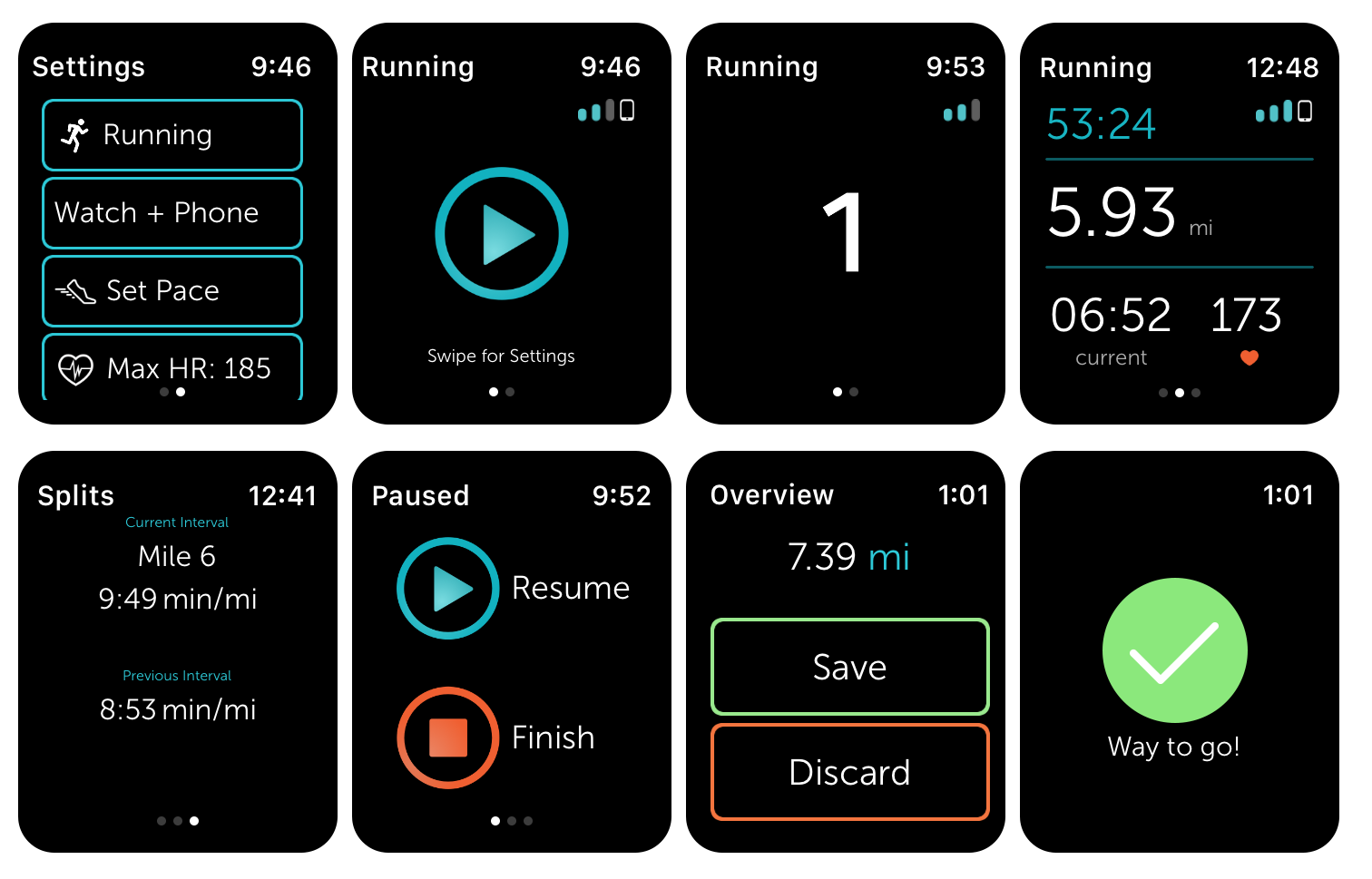
Photo: Graham Bower/Cult of Mac
This Apple Watch running app is almost as good as it looks
It’s obvious that Runkeeper’s developers put a lot of thought into this Apple Watch app. The user interface looks super-slick, with smooth animations when you pause and resume a workout. But there’s more to this app than eye candy. Runkeeper solves some problems that even Apple hasn’t cracked yet. Like the way it displays your GPS signal strength, so you know you have good reception before you start your run.
Runkeeper also gives you the option to specify if you want to log the workout just using your Apple Watch, or with your iPhone as well. This well-thought-out feature proves important because the iPhone’s GPS is more accurate than the Watch’s.
It also means you can choose which battery you want to drain. Battery life seems to be a particular issue with Runkeeper — the iPhone app tracked my location in the background when I was not running, draining the battery very quickly.
The Runkeeper user interface packs loads of neat features. To pause a run, you swipe to the left and tap pause. The app then automatically slides back to the main screen, so you can see your stats without any risk of accidentally tapping “End Workout.” The buttons are large, and arranged vertically rather than horizontally, making them much easier to tap accurately when your arms are swinging sideways as you run.
Runkeeper is one of the few Apple Watch running apps that shows your current pace. You can also swipe right during your workout to see your split times for the current and previous interval. That way you know if you are speeding up or slowing down — although you must wait a long time for these stats to appear. (Plus, the type size could be a little larger.)
A few minor glitches
As with all the apps I tested, syncing workouts to the iPhone proved hit and miss. But Runkeeper seems to suffer from some extra glitches of its own. In particular, sometimes when I saved a workout on my watch, it insisted on making me save it on the iPhone app as well, which was confusing.
While Runkeeper’s iPhone app benefits from an auto-pause feature, this appears to be missing from the Apple Watch app. Even when I enabled it on the iPhone, it didn’t appear to work when I logged workouts using the watch, which is a shame.
These minor gripes aside, the Runkeeper app feels pretty solid. And it’s one of the most innovative I’ve tested.
Price: Free
Download: Runkeeper
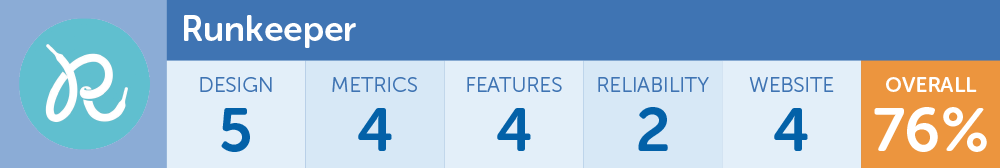
Look out tomorrow for Runner’s Week Day 3, when I’ll be reviewing Strava.



Leave a comment