Rowing with Apple Watch is like two workouts in one. Time to grab an oar.

If running and swimming with Apple Watch don’t rock your boat, you should give rowing a try. It combines all the benefits of cardio and strength training, and you get to do it in a boat. OK, well you’re probably more likely to use a rowing machine at your local gym, but it’s still pretty cool.
The stats that Apple Watch’s built-in Workout app provides for rowers are very limited, so you might want to consider third-party alternatives. Plus, it takes some practice to develop a good rowing technique. But it’s totally worth the effort. Not only will rowing help build a ripped physique. Without this essential skill, you might one day find yourself up the proverbial creek without a paddle.
Rowing with Apple Watch
If you’re ready to jump into this outstanding strength-building exercise, these rowing tips will get you off to a good start. And, since rowing stats differ from what you see when running or swimming, our explainer will show you how to make sense of the data gathered by your Apple Watch.
Rowing offers a boatload of benefits
Your body is in constant motion when you row. All that movement keeps your heart beating faster, which is great for burning calories and closing the Move ring on your Apple Watch. But rowing is not just another cardio workout.
Unlike running and cycling, which focus on your legs, rowing engages both your upper and lower body. It hits most of your major muscle groups, including your biceps, lats, rear delts, glutes, quads, erector spinae and abs. And by rowing faster, you increase the resistance your muscles must work against, so rowing builds muscular strength as well as endurance. Which means it’s like doing two workouts in one.
Another advantage of rowing over running is that it is a low-impact sport, without the constant jolts your body endures when you are pounding the asphalt. A rowing machine also constricts your body’s motion, which helps reduce the risk of sprains. If you don’t have the knees for running, you might find rowing is a better option. Rowing can also be a good type of cross-training if you want to stay fit while recovering from a sports injury.
So, if you haven’t already discovered the simple pleasure of rowing, what are you waiting for?

Photo: Graham Bower/Cult of Mac
The Workout app leaves rowers high and dry
Currently, Apple Watch only offers one type of built-in rowing workout, called “Rower,” for use with an indoor rowing machine (also known as an ergometer or “erg” in rowing jargon). If you were hoping to log a workout in an actual boat, you’re out of luck.
That’s a bit disappointing considering that with running, cycling and swimming, you can choose between indoor and outdoor workout types. Another disappointment: The Workout app lacks some of the most important rowing metrics, including distance and pace. The only stats you get from Apple are duration, calories and heart rate.
Fortunately, you can choose from some good alternatives. You could use a third-party rowing app to estimate the missing metrics using the accelerometer on your wrist. Or you can search out a rowing machine that can sync your stats via HealthKit, Apple’s platform for handling health and fitness data.
Third-party rowing apps to the rescue
The best rowing app I’ve found for logging workouts is RowingCoach. It logs both outdoor and indoor rowing sessions, capturing all the data you could want. Plus, RowingCoach integrates with HealthKit and the Activity app, so it can add workouts to the Health app and contribute to your Activity rings.
When you row outdoors, RowingCoach uses GPS to estimate distance and pace, which means it’s pretty accurate, plus it provides maps of your workout route.
For indoor workouts on a machine, RowingCoach must rely on the Apple Watch accelerometer, which is naturally less accurate than GPS. However, even indoors, the app still provides a lot more useful information than you get from Apple’s meagre built-in offering.
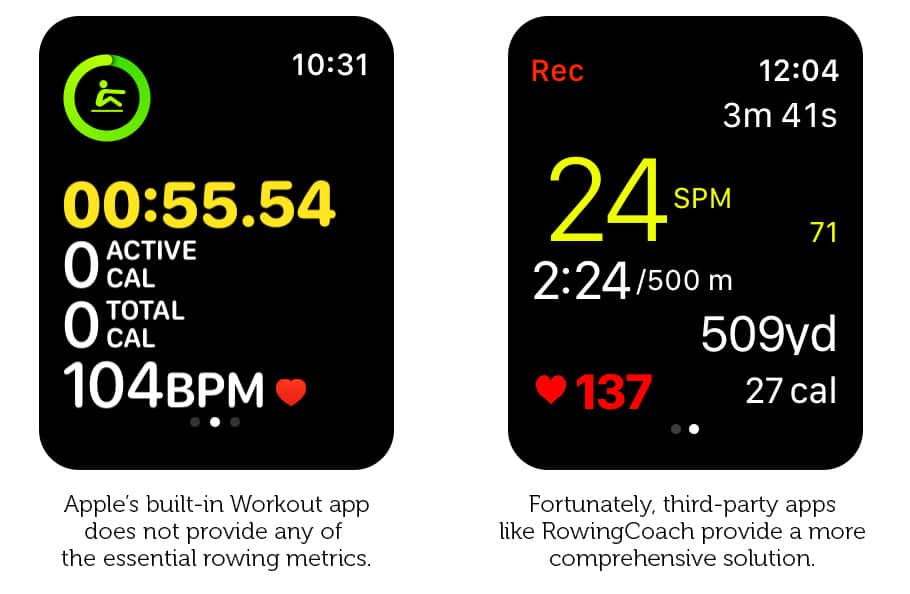
Photo: Graham Bower/Cult of Mac
Do you have the urge to buy an erg?
Alternatively, for a more accurate way of logging your indoor rowing workouts, you could consider buying your own HealthKit-compatible rowing machine.
Concept2 is one of the biggest names in ergs. The company makes the PM5 Performance Monitor, a smart gadget that sits on top of a rowing machine, providing a dashboard showing all your stats. It comes standard with newer machines and can be retrofitted to some earlier models. The PM5 packs Bluetooth connectivity that syncs with Concept2’s ErgData iOS app, which in turn syncs your workout to HealthKit. It also syncs your stats with the Concept2 website.
The ErgData app’s design is clunky. I found it particularly cumbersome that it only offers a landscape mode. There’s no companion Apple Watch app, either. That’s a real shame because without it, you don’t get heart rate data, and the workout does not appear in the Activity app.
One option is to use both ErgData to sync to Concept2’s website, and the Apple’s Workout app to fill your Activity Rings. If you do this, just remember to turn off HealthKit access for ErgData so you don’t end up duplicating your workouts in the Health app.
It would be cool one day to see rowing machines get some love from GymKit, Apple’s new solution for wirelessly syncing workout data between gym equipment and Apple Watch. But currently this remains limited to treadmills, ellipticals, indoor bikes and stair steppers.
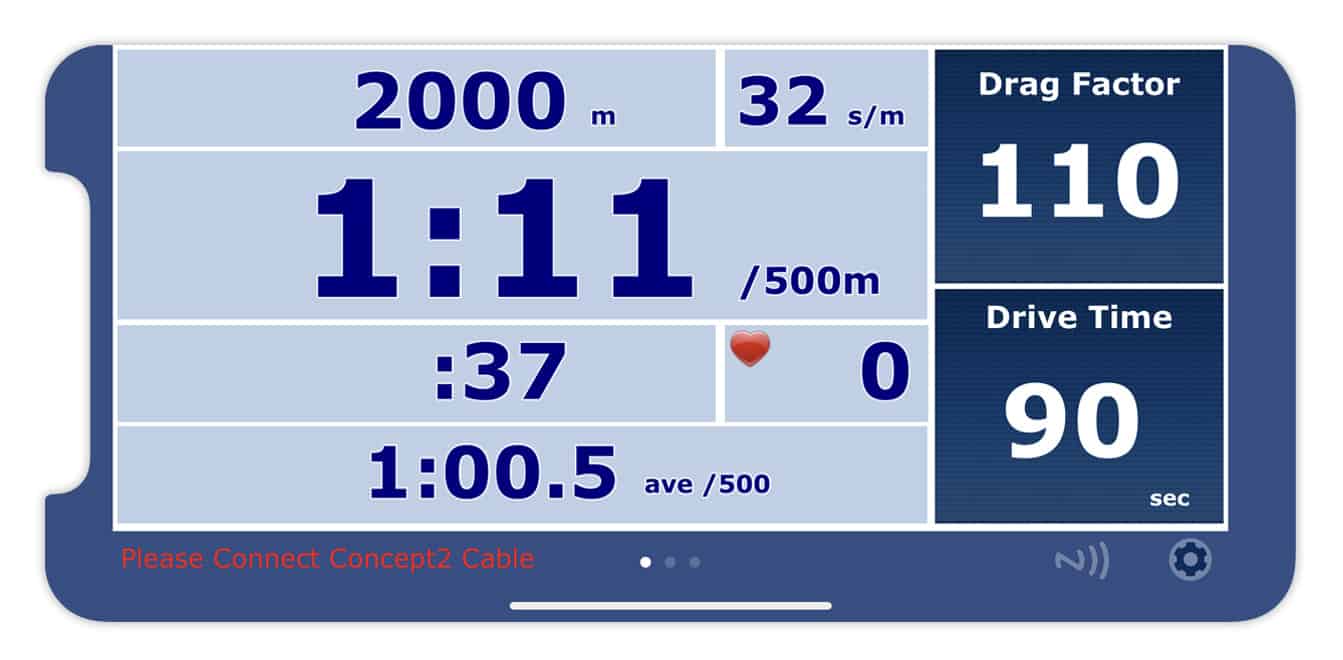
Photo: Graham Bower/Cult of Mac
Understanding rowing workout metrics
Once you start logging your rowing workouts, you might wonder what the stats mean. Rowing metrics look quite different from the stats runners and cyclists will be used to seeing.
The three most important rowing metrics to monitor are:
- Split: This is just another term for pace. However, unlike running and cycling, where your pace is measured in minutes per mile or kilometer, in rowing, pace is normally measured in minutes per 500 meters, or m/500m for short. (500 meters is 1,600 feet)
- Distance: Usually measured in yards or meters.
- Stroke rate: Measured in strokes per minute. It’s the number of times you pull back the oar (or the rowing machine handle) in one minute. It’s often written as SPM or s/m. If you’re new to rowing, it’s a good idea to aim for between 24 and 28 SPM for a comfortable, steady workout. Slower stroke rates increase the resistance you work against, focusing more on strength, while faster stroke rates require better technique and typically can’t be sustained for very long.
At present, none of these rowing stats are available in the built-in workout app in watchOS 4 or the beta of watchOS 5. Which is why apps like RowingCoach and ErgData are so handy.
Know your erg: The anatomy of a rowing machine
A rowing machine is not the same as a real rowing boat. Obviously. For one thing, they don’t float. The aim of an ergometer is to replicate the real rowing motion as accurately as possible.
To do this, most ergs come equipped with a flywheel. That’s the large, circular component at the front. Attached to the flywheel is a bar on a long cable. You hold the bar as if it were an oar and sit on a seat that slides back and forth, allowing you to pull the bar backward by extending your legs.
Pulling the bar gets the wheel spinning, and this is equivalent to getting your boat moving through the water. When the wheel is spinning, there is less resistance to your strokes, just like when you are speeding through the water.
There are three types of flywheel: air, water and magnetic. Air-braked flywheels are the most common. Fans inside the flywheel use the resistance of the air to replicate the resistance you feel when you pull an oar through the water.
Putting a dampener on your machismo
Somewhere near the flywheel you’ll find a lever or dial (it’s often attached to the side of the fan cage). This allows you to adjust the damper. You often see macho guys turning up the damper to the max, thinking this shows off how big and strong they are. But the intensity of the workout you get has more to do with how powerfully you row, rather than where the damper is set.
In reality, the damper is designed to adjust the feel of the flywheel to replicate the drag of a boat in the water. The higher the damper setting, the more quickly the wheel slows down between strokes. So a low setting feels like rowing a sleek, fast rowboat, whereas a high setting feels like rowing a big, clunky old boat. If you’re new to rowing, it’s a good idea to set it somewhere in the middle.
When rowing, don’t put your back into it
Finally, before you strap on your Apple Watch and get sweaty with an erg, a word of advice. If you’re new to rowing, you should start by getting your form right. It’s much easier to learn good habits when you get started, rather than correcting bad habits once they are established.
Two clues that you are rowing wrong:
- You’re curving your back forward: It’s tempting to do this when you reach forward while rowing, because it allows more of your back muscles to help out, However, you should never do this. Curving your back while rowing is a back injury just waiting to happen. Anyone who has ever suffered from back pain will tell you: Stop this immediately. At the beginning of the stroke, most of the work should be done by your legs, not your back. You should be bending at the hips rather than the waist, and your back should always remain in a straight or “neutral” position.
- You have to lift the bar over your knees: This means you are getting the sequence of your rowing wrong: You are pulling with your arms before you have pushed with your legs. The correct sequence involves pushing with your legs first, until they are almost straight, and only then pulling with your arms. Oh, and did I mention, keeping your back straight at all times?
Check out the video below for more details. It’s well worth asking a trainer at your gym to check your form and give you some coaching to make sure you get this right.
The urge to erg
Apple has built 12 main workout types into Apple Watch. Each comes with its own metrics and, since watchOS 4, a cute little animated green icon. But of these, running and swimming seem to get almost all the attention. Rowing has been a bit neglected. Which is a shame.
As a whole-body workout that combines endurance and strength training, rowing is the ultimate time-saving exercise. Whether you get out on the water, or get onto an erg at the gym, rowing with Apple Watch is always time well-spent.



Leave a comment