Master the mysteries of ‘Other’ workouts on Apple Watch

Everyone knows you can do running, cycling and swimming workouts with your Apple Watch. But did you know you also can log sports like football, golf and boxing? There’s even support for pastimes as diverse as fishing, horse riding and fencing.
These workout types are not easy to find, however. Apple hides them in the “Other” workouts menu. With a bit of hunting around you’ll discover 60 additional options there to choose from.
So, if you’re bored with your regular workout and fancy trying something more exotic, why not give these Other workouts a try? Here’s how to find and use them.
Most Apple Watch workouts don’t play to your strengths
The built-in Workout app on Apple Watch features 14 main workout types, including indoor and outdoor versions of running, swimming and cycling. These are all aerobic workouts, which are great for maintaining a healthy heart and lungs.
Apple Watch focuses primarily on aerobic exercise because its onboard sensors are best suited to measuring that type of workout. The accelerometer, GPS and heart rate sensor detect movement and elevated heart rates, which is what aerobic exercise is all about.
But aerobics cover just one aspect of fitness. Strength, flexility and balance are also important. The trouble is, there’s no sensor that can detect the weight you are holding in your hand, or the range of motion in your limbs.
Fortunately, Apple Watch does not overlook non-cardio workout types altogether. Apple includes 60 additional workout options, hidden under the Other Workouts menu. There’s a surprisingly wide variety to chose from. (Check out the full list at the bottom of this post.)
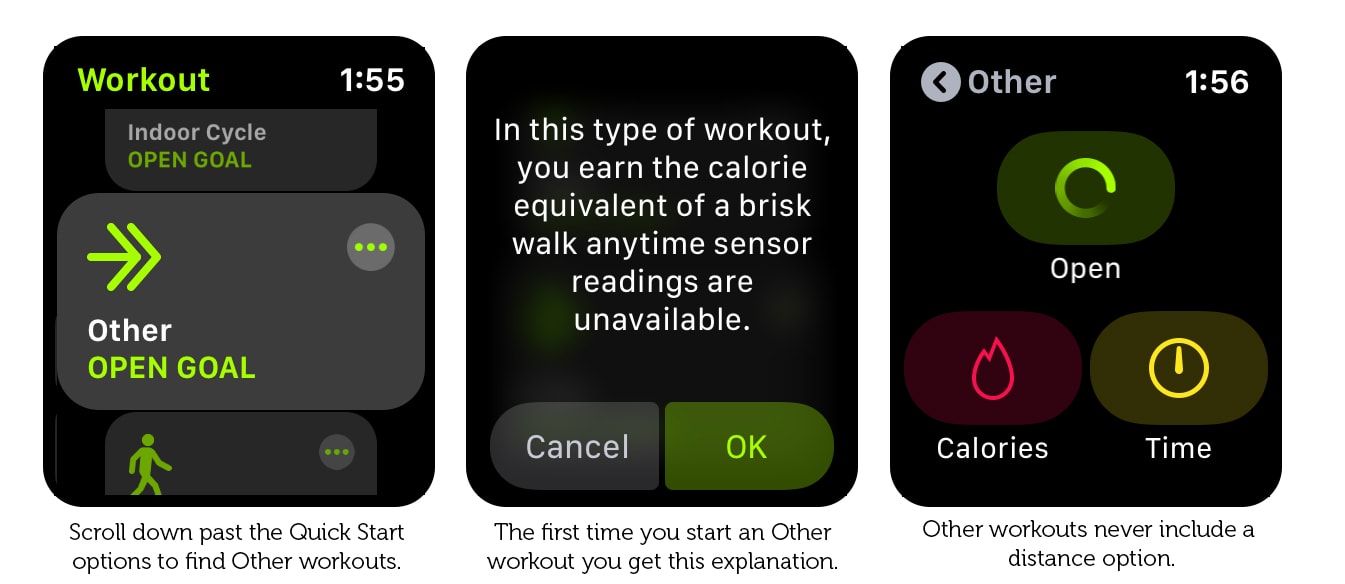
Photo: Graham Bower/Cult of Mac
Unlocking 60 additional workout types
When you tap on Other, you won’t see all 60 additional workouts straight away. First you need to log a workout.
Starting an Other workout is much the same as running, swimming or cycling. However, you don’t get the Distance option, even though that is arguably relevant for some workouts, like Equestrian Sports or Cross-Country Skiing. Instead, you just get to choose between calorie, time or open goals.
When you finish your workout, in the summary screen, you will see a Name Workout button. When you tap on this, you can select from the full list of 60 workout types, with the most popular at the top and the rest in alphabetical order.
After you name an Other workout, it will show up whenever you launch the app as an additional Quick Start option, alongside the default 14 workouts. One neat feature of watchOS 5 is that all 60 Other workouts now have their own icon featuring Apple’s trademark green stickman. They’re pretty cool. (Sadly, unlike the built-in workouts, these icons don’t animate.)
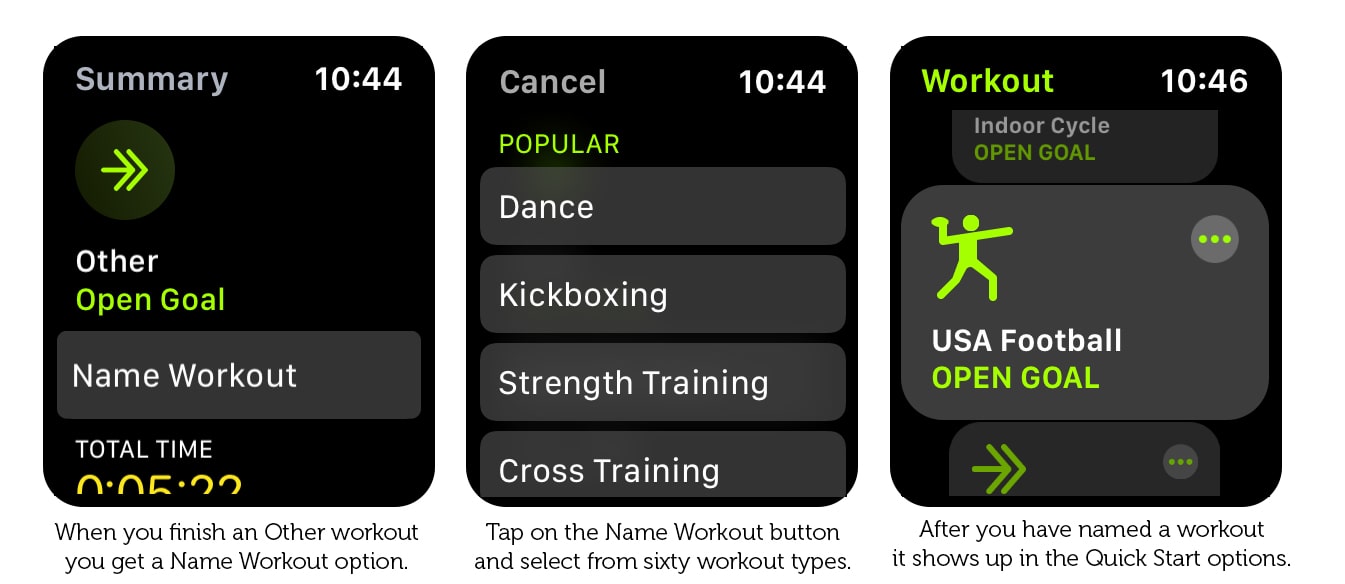
Photo: Graham Bower/Cult of Mac
All 60 workouts do basically the same thing
While 60 might sound like a lot of workouts, they all do basically the same thing.
Apple took great pains to carefully tailor its main workout types to the specific needs of individual activities. For example, with an outdoor run, you get features like route mapping, pace, distance and cadence. And with pool swimming, you get lap detection and stroke recognition.
But the 60 Other workouts don’t boast any neat features like that. They are not tailored in any way to the specific workout type. The Football workout, for example, does not keep a tally of your QB rating. And the Boxing workout does not count your punches.
For some sports, you might be better off using a third-party Apple Watch app
The features of Other workouts are so limited that if you use them frequently, you might want to consider switching to a specialist third-party watch app instead.
For example, if you use Slopes for skiing, it does more than simply add your workout to the Activity app. It also tracks your speed, decent and route map with 3D replays. For golf workouts, Golfshot tracks your score and provides distances to all key hazards and targets. At the gym, Nike Training Club will tell you what exercise to do next, and provide rest timers on your Apple Watch.
Apple’s top-secret exercise lab has so far only scratched the surface
The biggest weakness in Apple Watch’s Other workouts is not their lack of tailored features. It’s how they calculate your active calories.
At a top-secret lab, located on a side street a few mile from its headquarters in Cupertino, Apple has invested a fortune in researching workout types.
Apple had people running day and night on treadmills, swimming in endless pools and cycling away on exercise bikes while strapped to face masks that measure breathing. That’s how the company gathered the essential data needed to translate the sensor readings Apple Watch gathers from your wrist into a meaningful estimate of the number of calories you’ve burned.
But this research only extends so far. When you delve into the exotic realms of Other workouts, you get a warning on your Apple Watch telling you that when sensor readings are unavailable, you “earn the calorie equivalent of a brisk walk.”
A sneaky way to complete your Move Ring
In practice, this means that when in doubt, your Apple Watch just credits you with the calories anyway. Even if you’ve just been lounging on the couch. In other words, using Other workouts is effectively like an honor system. You tell your watch you are doing exercise and it takes your word for it.
When you log a running workout, you won’t register many calories if you dawdle the whole way. And if you don’t elevate your heart rate sufficiently, you don’t get credited with any minutes toward your Exercise ring.
But with an Other workout, every minute you log adds toward your Exercise goal. Your Apple Watch just gives you the benefit of the doubt.
A great way to remember what you did
Since all 60 named Other workouts essentially do the same thing, you might ask, why bother to use them at all? You certainly have the option not to. When you finish an Other workout, if you don’t tap the Name Workout button, the Activity app will just list the session as “Other” on your iPhone. So the real benefit of naming a workout is simply to keep a log of all the different types of workouts you have been doing.
I think of Other workouts as something of a mission statement for Apple Watch. They are like Cupertino’s to-do list of workout types the lab has not gotten around to adding yet. Hopefully, we’ll see better support for some of these workout types in the next major update to watchOS, likely to be announced at Apple’s Worldwide Developers Conference in June.
Full list of Apple Watch Other workout types
- Dance
- Kickboxing
- Strength training
- Cross training
- Core training
- Pilates
- Barre
- Badminton
- Table Tennis
- Tennis
- Archery
- AUS Football
- Baseball
- Basketball
- Bowling
- Boxing
- Climbing
- Cricket
- Cross Country Skiing
- Curling
- Downhill Skiing
- Equestrian Sports
- Fencing
- Fishing
- Flexibility
- Functional Training
- Golf
- Gymnastics
- Hand Cycling
- Handball
- Hockey
- Hunting
- Jump Rope
- Lacrosse
- Martial Arts
- Mind & Body
- Mixed Cardio
- Paddling
- Play
- Racquetball
- Rolling
- Rugby
- Sailing
- Skating
- Snow Sports
- Snowboarding
- Soccer
- Softball
- Squash
- Stairs
- Step Trainer
- Surfing
- Tai Chi
- Track & Field
- USA Football
- Volleyball
- Water Fitness
- Water Polo
- Water Sports
- Wrestling



Leave a comment