How to watch Apple’s big Sept. 15 event almost anywhere
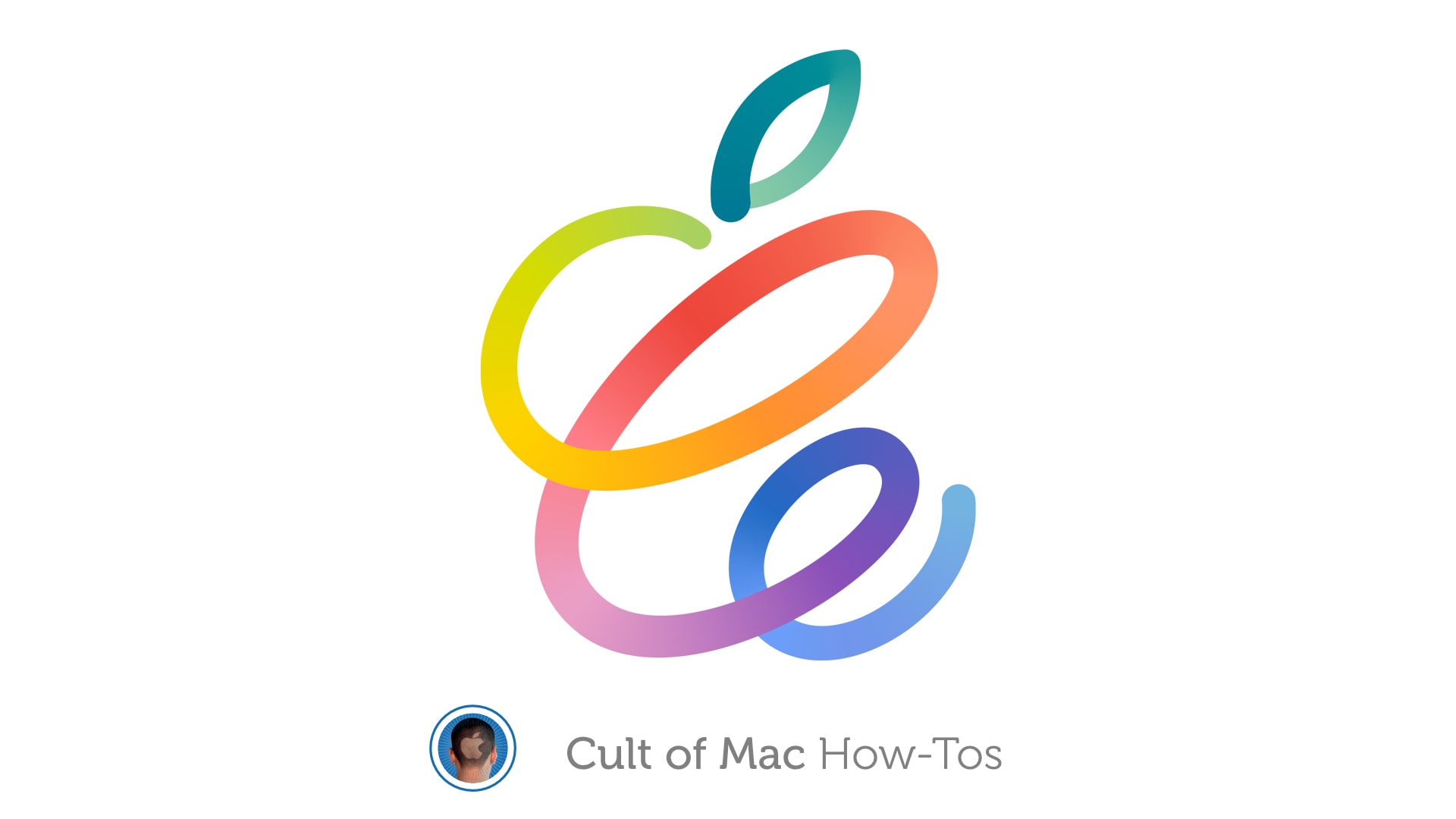
Apple’s next big event is just hours away, and it promises to be a big one for fans of iPad, AirPods, and more. It will be an online-only affair, like other recent Apple events, and you’ll be able to watch it live almost anywhere.
Find out how before the “Spring Loaded” event begins in just a few hours.
Recent reports have suggested today’s Apple event will bring big refreshes for iPad Pro, Apple Pencil, and AirPods. It could also see the much-anticipated unveiling of Apple AirTags (finally) and a brand-new iMac powered by Apple Silicon.
Whatever the case may be, you won’t want to miss it. And you don’t have to.
How to watch Apple’s ‘Spring Loaded’ event
The Spring Loaded keynote kicks off at 10 a.m. PDT, 1 p.m. EDT, or 6 p.m. today, April 20. By far the easiest way to watch it will be on YouTube by following the live stream link below.
The link should open the YouTube app, if you have it installed, on your iPhone, iPad, or Android device. Alternatively, you can view it in your browser. It will also work on any Mac or Windows devices.
YouTube is also available on most Smart TVs and set-top boxes, so you’ll be able to watch Apple’s event on your big screen if you prefer.
Set a reminder
You will notice there is a “Set reminder” button in the YouTube steam embedded above. If you click or tap that, YouTube will notify you when the event is about to begin so that you don’t miss a thing.
You can also add a reminder to your calendar by visiting the Events page on Apple’s website.
If you’re going to be stuck at work this morning and you won’t be able to watch the event, don’t worry. Cult of Mac will be covering all the news as it breaks, so you’ll be able to catch up here.
The keynote will also be available to watch on-demand on YouTube and on Apple’s website for those who want to see it later.



Leave a comment