How to sync your Apple workouts to Strava automatically

Your shiny new Apple Watch is great for logging workouts. But it comes up short when you want to review your training progress and share your workout history with friends. Everything gets bundled in the Activity and Health apps on your iPhone, which are pretty basic.
That’s where third-party apps like Strava come in. Strava offers all the essential fitness analytics that Apple overlooks. The trouble is, Strava’s watch app sucks for logging workouts.
If only you could have the best of both worlds: logging your workouts with Apple’s excellent built-in Workout app, then syncing the data automatically to Strava. Well, thanks to a brilliant indie app called HealthFit, you can.
Apple Workouts and Strava: The best of both worlds
I’ve been using Strava’s website for years. It’s the best fitness site I’ve found, presenting all my workout stats in a clean, stylish, easy-to-navigate user interface. It also offers loads of handy tools for delving deeper to understand how my training is going.
If only the Strava Apple Watch app were better, I would use it in a heartbeat. But it has three major drawbacks:
- During a running workout, auto-pause is triggered every time I raise my wrist — even when I’m still running.
- The display is not customizable, and I find the small text hard to read when I’m on the move.
- When I finish a workout, it takes ages to transfer data to my iPhone. Plus, it does not share my route maps with Apple’s Health & Activity apps.
No one should have to use Strava’s Apple Watch app!
Strava is not alone in this respect. Pretty much all third-party watch apps I’ve tried for running and cycling suck. The built-in Workout app really is the best choice on Apple Watch. It does it all, with loads of metrics to choose from and plenty of display customization options. And now, in watchOS 5, there are neat advanced features like pace alerts and cadence.
HealthFit syncs Apple Watch workouts to Strava
That’s why I was so excited to discover HealthFit by indie developer Stéphane Lizeray. This indispensable app uses Apple’s HealthKit API to automatically discover new workouts just after you have logged them, and transfer them to Strava.
It really is the best kind of app: You don’t even need to think about it. Once you set it up, HealthFit works away in the background, syncing all your workouts without you needing to lift a finger. Log workouts on your watch, and next time you go to the Strava website, boom! There they are, as if by magic. It’s that simple.
Even cooler, it doesn’t just handle the obvious workouts types like running and cycling. HealthFit supports an incredible variety of workout types, including swimming and skiing. It effortlessly handles all the nitty-gritty custom details of each workout type.
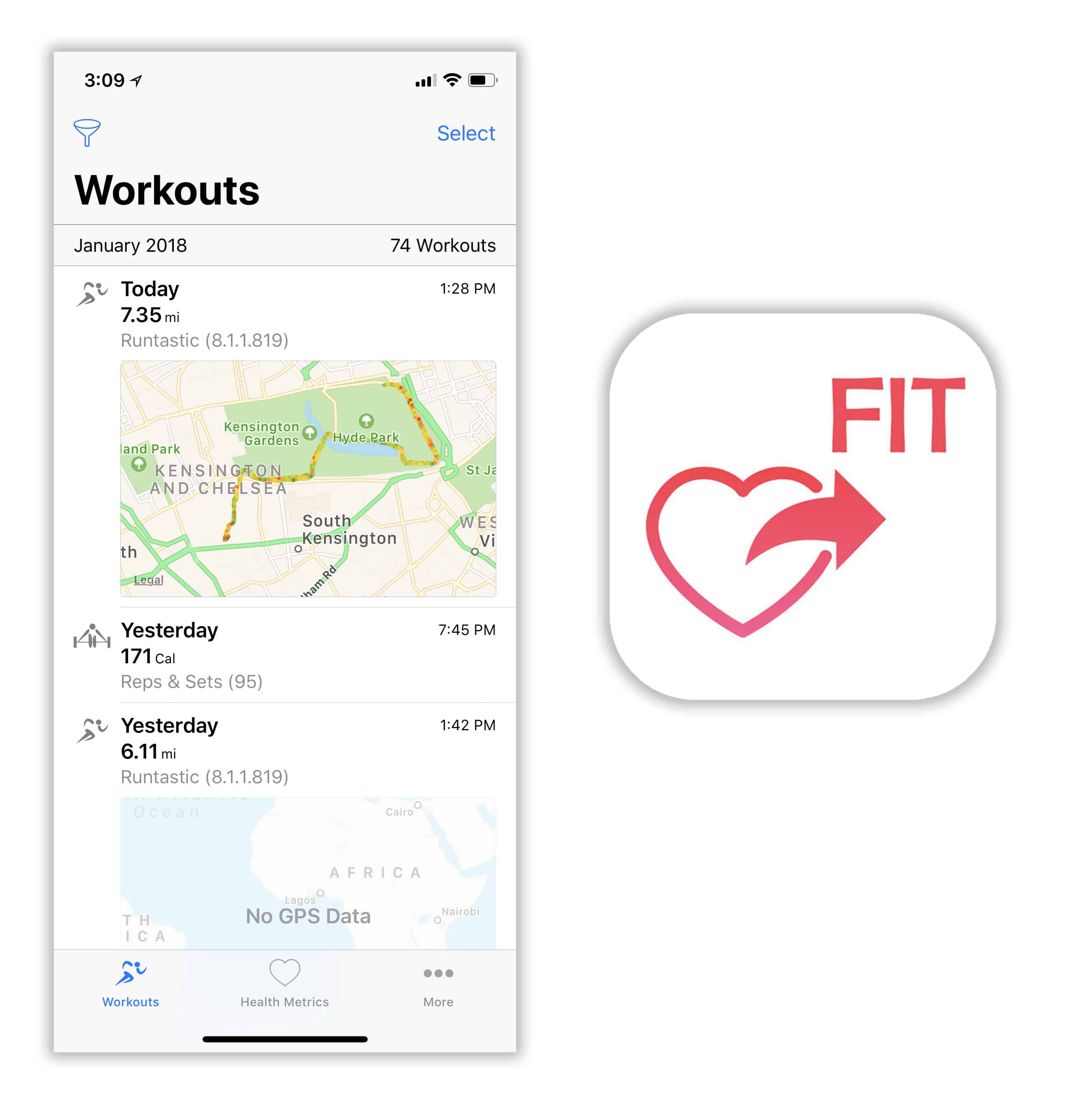
Photo: Graham Bower/Cult of Mac
How to start using HealthFit
First you need to go to the App Store to buy the HealthFit app. Given that I use this app every day, and it solved all my workout-logging problems, I consider it a bargain at $2.99.
When you first install HealthFit, it will ask for your permission to access Health data. Tap Turn On All Categories and Allow. The app will then ask for permission to deliver notifications. You should allow this, too. HealthFit only uses notifications to let you know when workouts have successfully synced. Finally, it asks if you want to sync workouts automatically. Make sure you toggle on this switch as well.
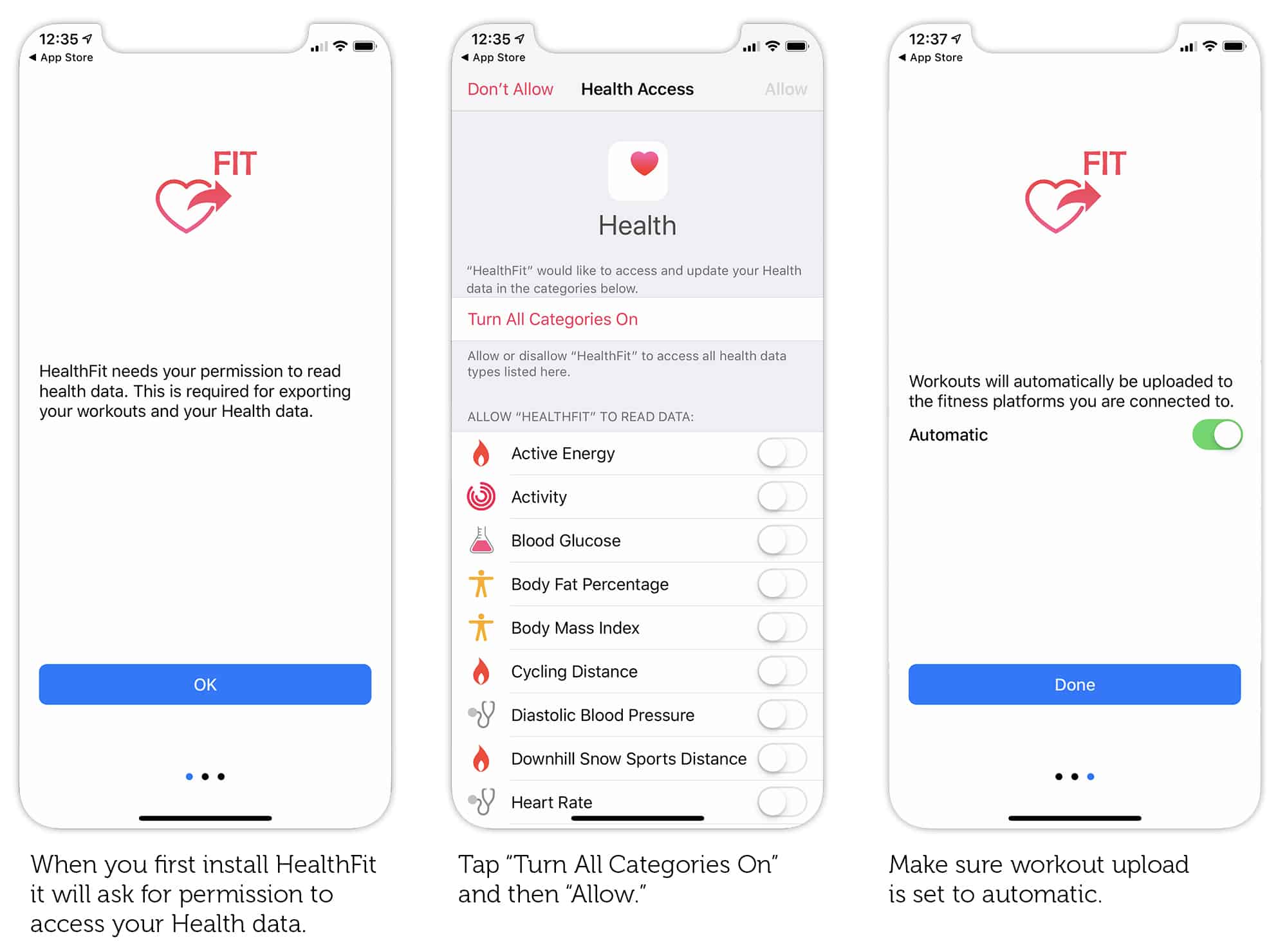
Photo: Graham Bower/Cult of Mac
Connecting HealthFit with Strava
When HealthFit is set up, you’ll see a great summary of all your recent workouts, with nice big route maps to show exactly where you went.
Now you need to hook up your Strava account. If you don’t already have one, I recommend signing up on the Strava website using a Mac or PC rather than downloading the Strava app. (Having both the Strava app and HealthFit installed on your iPhone can result in confusing duplicate workouts.)
Once you have a Strava account, tap on the More tab on the bottom-right of the screen and scroll down to Connect with Strava. Tap on this, and you’ll need to log in with Strava again, then tap the Authorize button.
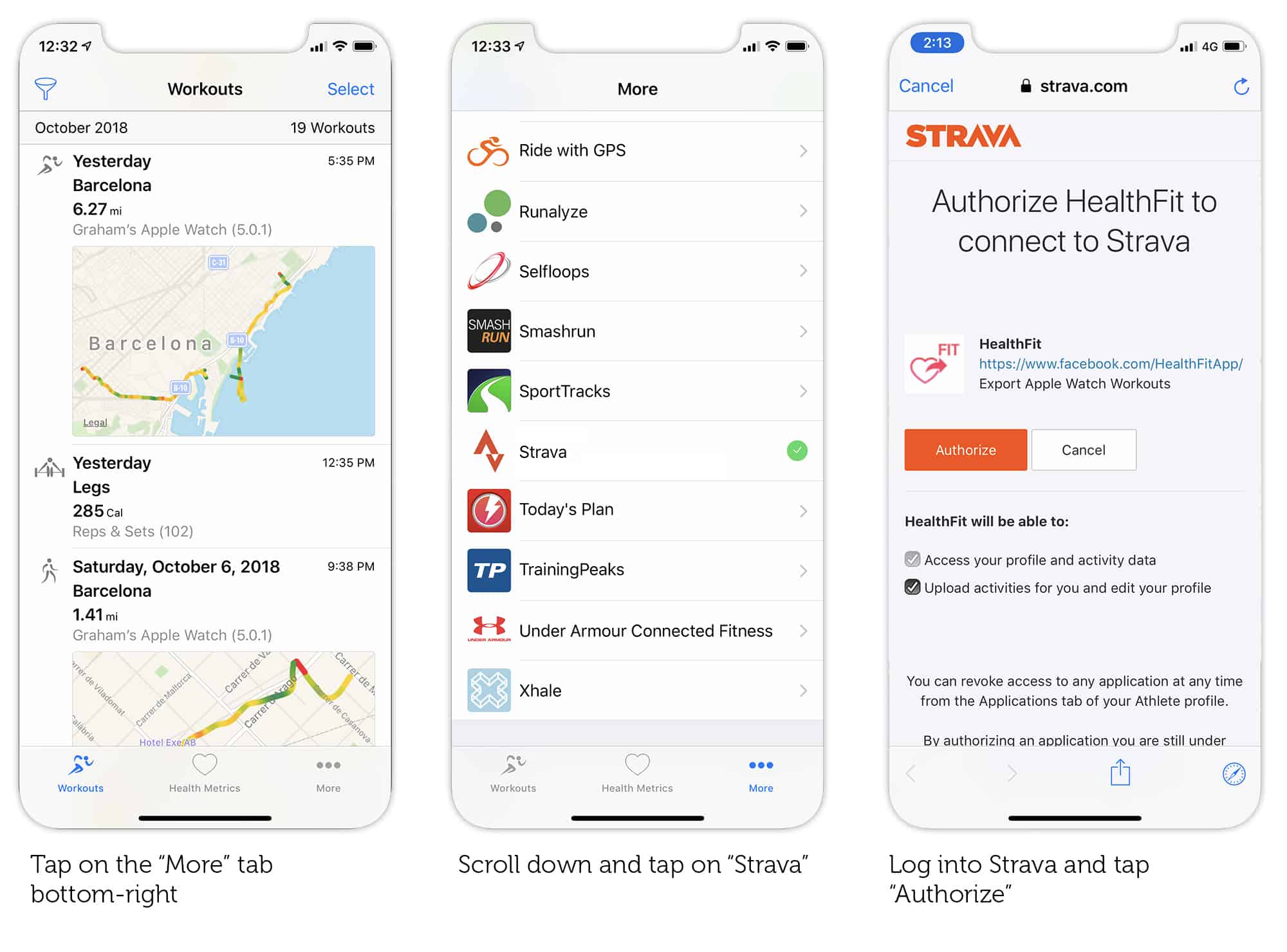
Photo: Graham Bower/Cult of Mac
Syncing Apple Watch workouts with Strava is simple with HealthFit
Now, all that’s left to do is to go and get sweaty by completing a workout. After you finish logging your workout, the next time you unlock your iPhone, HealthFit will whir into action in the background without you needing to do anything. (It must wait for you to unlock your iPhone because Apple keeps your Health data encrypted when your phone is locked.) When the sync finishes, HealthFit sends you a notification to let you know you can view the data in Strava.
Once you’ve got it all up and running, you never need to go back into the app again. HealthFit does everything for you. This app is so brilliant, if I were Strava I’d buy it right now, and provide it as a free tool for all Strava’s iOS users. But in the meantime, $2.99 is a small price to pay for hassle-free workout syncing.



Leave a comment