How to optimize your swimming stroke with Apple Watch

Apple Watch is a great swimming companion, offering highly accurate length counts, pace measurements and stroke recognition. But the benefits to swimmers don’t stop there.
You’ll find plenty more useful swim stats in the Fitness app on your iPhone. Strokes Per 25/50/100 is especially valuable because it tracks your swim efficiency, which is key if you want to go faster, further or just look more cool in the pool.
But the way Apple Watch counts your strokes is not as simple as it seems. Whether you’re a beginner or an expert swimmer, it’s worth taking time out to understand exactly how it works.
What does stroke count mean and how does Apple measure it?
The word “stroke” means two different things in swimming:
- Stroke style: e.g. breaststroke or backstroke
- Stroke count: the number of times your arm goes through the water
Apple Watch measures both using the motion of your wrist. But neither is displayed on your watch during the workout. You have to check them afterward with the Fitness app on your iPhone.
There’s a lag of a few seconds before workouts appear in the Fitness app, so be patient. (I really hope Apple fixes this soon!) When your workouts finally appear, tap Show More and then tap All Workouts (top-right) and select Pool Swim.
When you tap on a swim workout, the different types of stroke you’ve used are summarized at the top. Tap on Auto Sets to see a breakdown by set.
Your stroke count is displayed as Strokes Per 25/50/100 further down the screen. You can switch between yards and meters using the Watch app on your iPhone. Just go to: Workout > Units of Measure > Pool Length
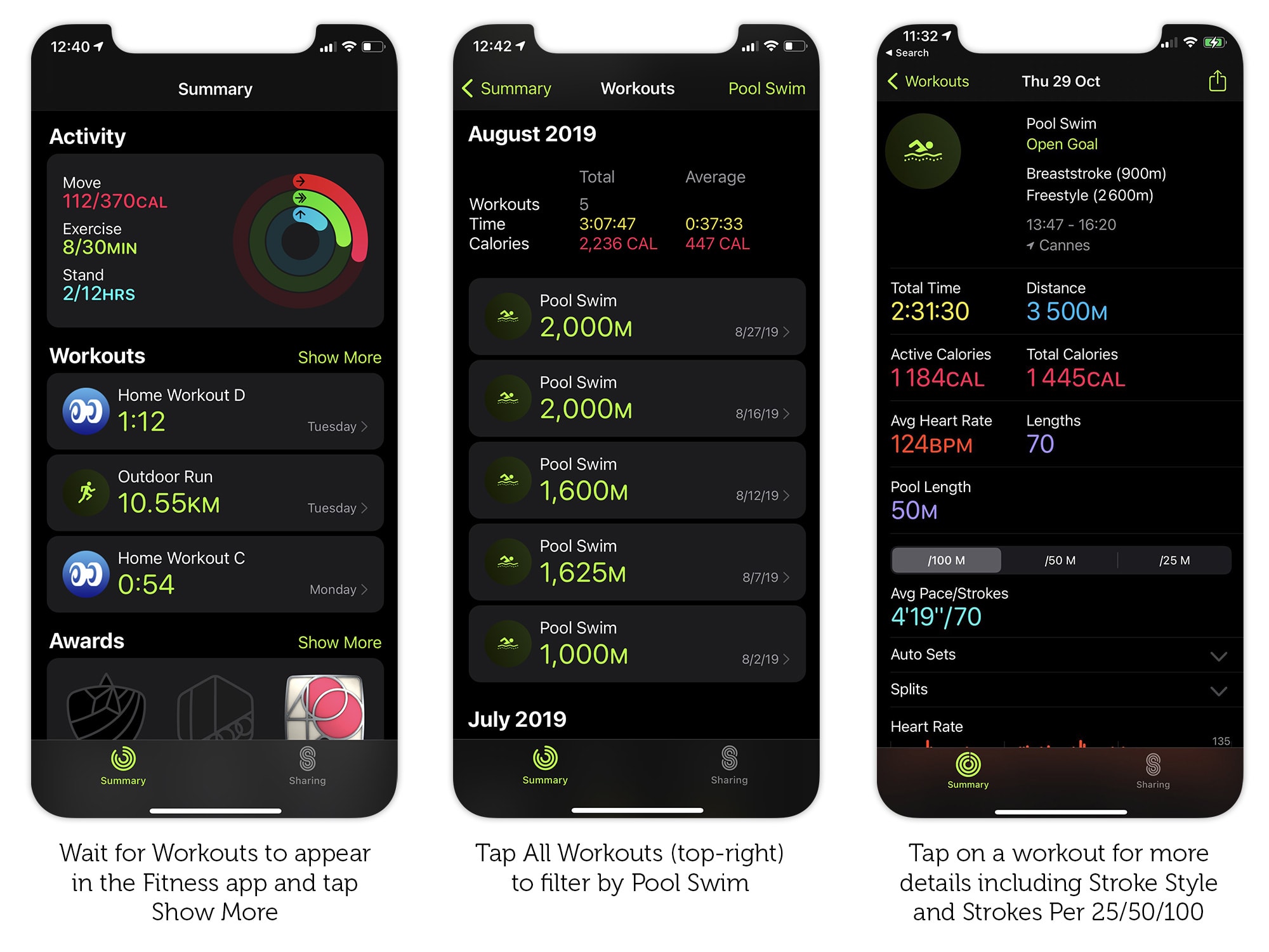
Photo: Graham Bower/Cult of Mac
Swimming efficiency: Why stroke count matters
Strokes Per 25/50/100 is a great way of measuring the efficiency of your swimming technique. If you were a car, this would be your miles to the gallon, but this isn’t about saving money at the gas station. The more efficient your stroke, the further and faster you can swim.
There are four factors that determine your stroke efficiency:
- Your body shape: arm length, hand size, etc.
- Drag profile: the way your body pushes against the water
- Force: the strength of your arm and leg movements
- Duration & range of motion: how far your arms and legs move through the water
You can’t change the miles per gallon of a car. An SUV is always going to be a gas guzzler. But you can learn to become a more fuel-efficient driver, by cutting down on unnecessary acceleration and braking.
Similarly, you can’t change your body shape, but you can improve your swimming technique to reduce drag, get fitter to increase your force, and become more flexible to improve your range of motion.
The problem with counting alternating strokes
Even if you’re already familiar with stroke count, you might be surprised by how Apple Watch calculates this measurement. It doesn’t work the way most swim coaches do it.
There are two different types of swimming stroke:
- Undulating: both your arms move at the same time — breaststroke and butterfly
- Alternating: each arm moves in turn — freestyle and backstroke
Apple Watch counts your strokes the way you’d expect for undulating strokes. Each time your arm moves through the water, that counts as one stroke.
However, with alternating strokes, Apple Watch counts one full cycle as a stroke, where both arms move through the water and return to the start position. That’s a bit unusual, because it’s more common to count each individual hand entering and leaving the water as one stroke.
In other words, Apple counts half as many strokes as you might expect for freestyle and backstroke. And that matters because it makes your Strokes Per 25/50/100 look twice as efficient as it really is.
Apple is not alone in this. Garmin also counts cycles rather than strokes for freestyle and backstroke. In a help article, Garmin explains that “since the watch is only worn on one arm, the Garmin Stroke Count refers to the number of cycles with the watch arm only.”
As a workaround, you could simply double Apple’s Strokes per 25/50/100 estimate for freestyle and backstroke. But as Apple Watch user and competitive swimmer David Ebanks explains, “You can’t always just double stroke count as you may complete a length with 8 strokes on the left arm wearing a watch, but only 7 on the right (therefore 15 strokes not 16).”
Alternatively, if you want a wearable gadget that actually counts individual strokes rather than stroke cycles, you could treat yourself to Form Swim Goggles. (Check out my review for more details.) Because the motion sensor is mounted on your head instead of your wrist, these smart goggles can track the motion of both arms, not just the one your watch is on. Plus, they can display your stroke rate in real time during your workout, thanks to the built-in augmented reality display.
Diving deeper: Swimming dynamics
Apple’s Fitness app provides a quick way to see your strokes at a glance, but it doesn’t show the whole picture. There are more stroke-related stats to check, if you know where to look.
In the Health app on your iPhone, go to Browse > Activity > Workouts > Show All Data, select the right workout, and scroll down to Related Samples. Here you’ll find Total Swimming Strokes and the number of strokes per lap.
If this seems a little cumbersome, try indie developer Stephane Lizeray’s excellent app HealthFit, which includes a Swimming Dynamics section for every swim workout. The Auto Sets section is especially useful, showing swims clearly color-coded by stroke. You’ll also find more essential stats, including Average Stroke Rate, measured in strokes per minute and something called SWOLF.
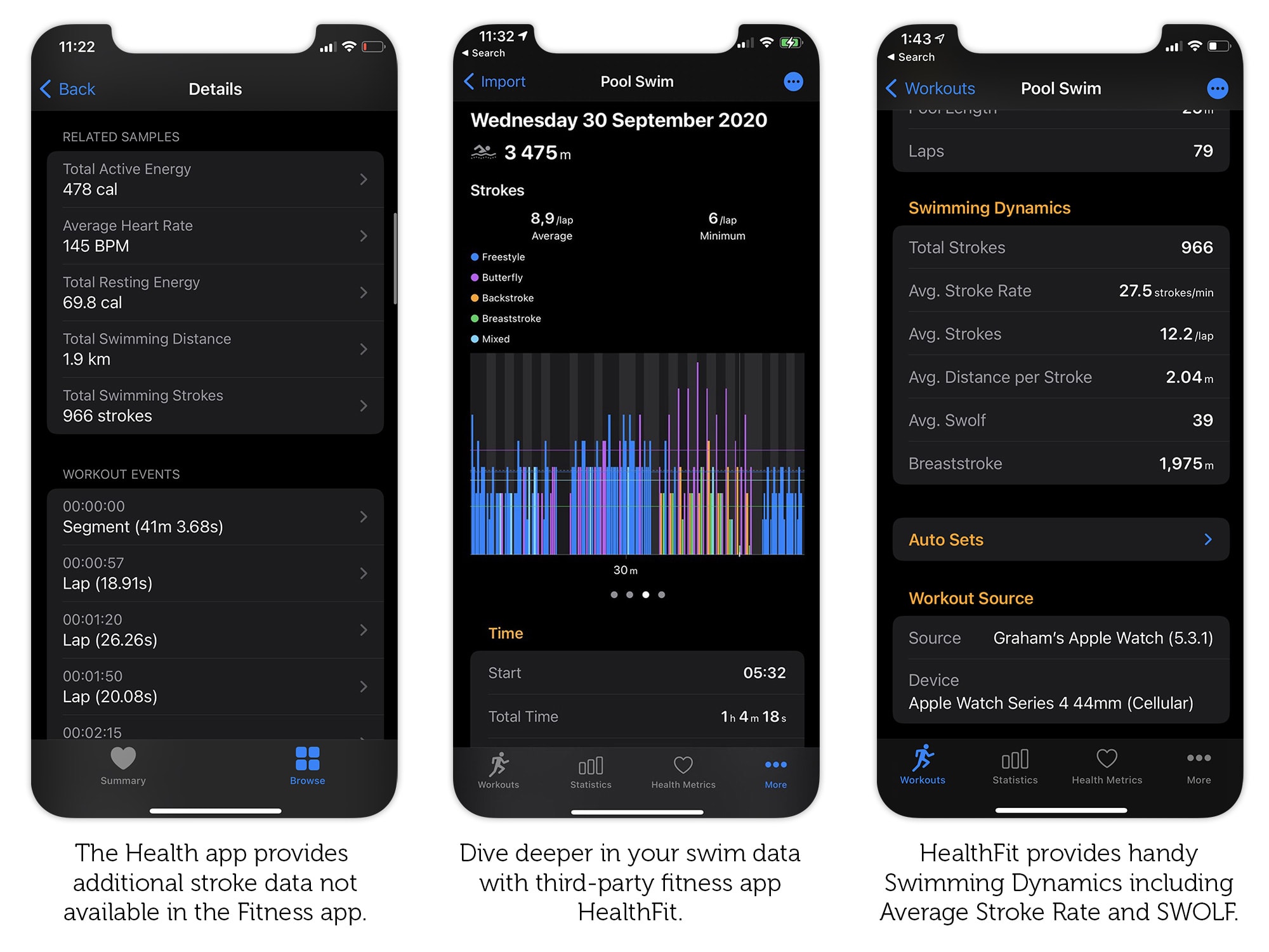
Photo: Graham Bower/Cult of Mac
SWOLF, not ROFL
In golf, the fewer strokes you take to putt the ball the better. SWOLF is short for swimming golf. The idea is that fewer strokes in a shorter time is better.
Your SWOLF score is calculated by adding the number of strokes to the number of seconds you take to complete a length. Over time, as you become a better swimmer, your SWOLF score should go down.
If you compare your SWOLF score with someone else’s, check to make sure the length of the pools are the same, and you’re counting strokes the same way (one arm or both).
How can you improve your swimming stroke efficiency?
The best way to get better at swimming is to do more of it. But if you already swim regularly, there are plenty of training techniques you can use to become a more efficient swimmer. Try yoga to improve your range of motion and strength training to increase your force.
To improve your technique, check out MySwimPro, which provides coached training programs that could help take your swimming to the next level.
Understanding your Apple Watch swimming stats will make you a better swimmer
Everybody’s body is different. However much you train, you’ll never develop the natural advantages of Michael Phelps, with his large chest, huge wingspan and long torso.
So the purpose of swimming efficiency stats is not to compare them to other people’s. It’s to compare with yourself to monitor your progress. If you take the time to understand what your Apple Watch is telling you, it really can help to make you a better swimmer.



Leave a comment