How to fix the 0 percent restless sleep bug in Sleep++
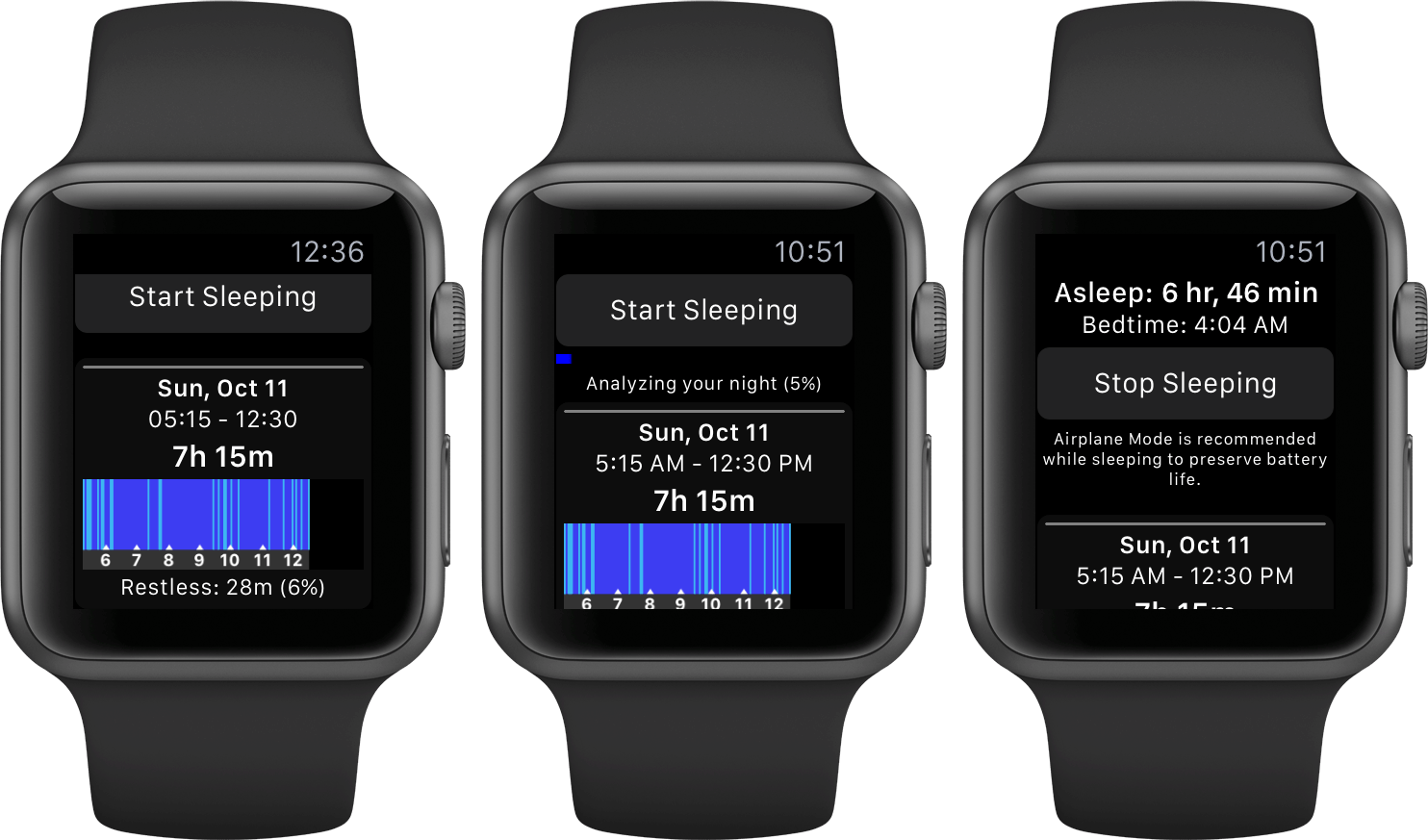
If Sleep++ is telling you that you’re getting a perfect night’s sleep, with zero restlessness whatsoever, it’s probably broken. The good news is that it’s incredibly easy to fix this bug in just a few steps. Here’s what you need to do.
Sleep++ is an excellent sleep-tracking app from Cross Forward Consulting that takes advantage of the advanced motion tracking sensors in your Apple Watch to measure the quality and duration of your sleep.
The app is free and incredibly popular, but it has an issue that’s driving some users insane by telling them that they’ve enjoyed 0 percent restless sleep when that’s pretty much impossible. If you’re experiencing the same, here’s the fix:
- Open the Settings app on your iPhone then tap Privacy.
- Tap Motion & Fitness.
- Find Sleep++ and ensure it has permission to use motion data by tapping the toggle until it’s green.
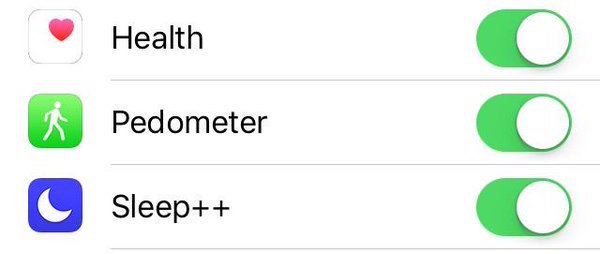
Screenshot: David Smith
That’s it! The next time you use Sleep++ to track your sleep, you should get a much more accurate reading. And if you haven’t already downloaded it, you can get Sleep++ for free from the App Store.
Via: David Smith



Leave a comment