How to find your moment of zen with Apple’s Breathe app

Apple Watch wearers will soon find it easier to reach relaxation, thanks to the new Breathe app included in watchOS 3.
Every week, the Breathe app provides Apple Watch wearers with a summary of how well they performed the most essential human task for staying alive. If you suck at breathing, don’t worry. Breathe will turn you into a zen master in no time.
To start a breathing exercise follow these steps.
1 – Open the Breathe app on your Apple Watch.
2 – Tap Start to begin a new session.
3 – Follow the prompts and slowly inhale.
4 – The app will then tell you to “Be still, and bring your attention to your breath.”
5 – Slowly exhale.
6 – Repeat until Breathe shows a summary of your session.
At the end of each session, Breathe will display your heart rate so you can see its calming effects in action.
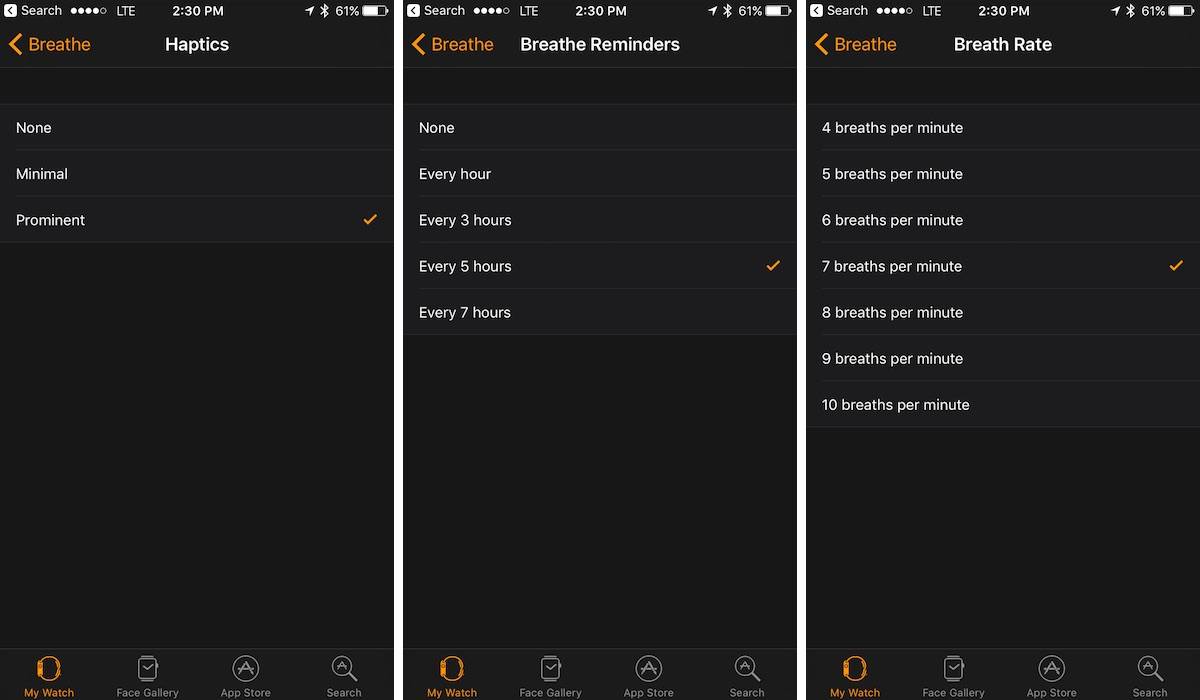
Photo: Buster Hein/Cult of Mac
Apple’s Breathe app will prompt you to do breathing exercises throughout the day. Reminders are automatically set to pop up on your wrist every five hours, but you can change the frequency to every hour, three hours, seven hours or none by opening the Apple Watch app on your connected iPhone, going to the Breathe section, then selecting Breathe Reminders.
The number of breaths per minute in an exercise can be customized by going to the Breath Rate section. You can also turn off haptic feedback (or make the tapping on your wrist more minimal or prominent) from the Apple Watch app on your iPhone.



Leave a comment