How to add an hourly taptic chime in watchOS 6

One of the defining characteristics of digital watches in the 1980s was the hourly chime. Every morning during school assembly, 9 o’clock would arrive, and with it a chorus of chimes, like electronic tweety birds at dawn. The double beeps filled the school hall. The teachers had long since given up trying to make us turn them off.
Now, you can experience the same thing with your Apple Watch. You can even make the chime sound like a real little birdie!
How to set up an hourly taptic chime on Apple Watch
The new chime is available to any watch running the new watchOS 6. You can enable it either from the iPhone Watch app, or on the watch itself. To do the latter, open up the Settings app on your watch, and scroll down to the Accessibility section. Then, tap on Chimes. You’ll see the center screen from the screenshots below:

Photo: Cult of Mac
The toggle switch enables the chime, and you have two further options. You can choose a schedule — every 15 minutes, 30 minutes or hour — and a chime. There are only two chimes: Bells and Birds. Both are restful and unintrusive.
Once set, the chime will sound at the chosen interval. You’ll also get a taptic tap on the wrist. If the watch is set to Silent Mode, then you’ll just get the tap.
You can also set the same options in the iPhone Watch app. Here’s what it looks like:
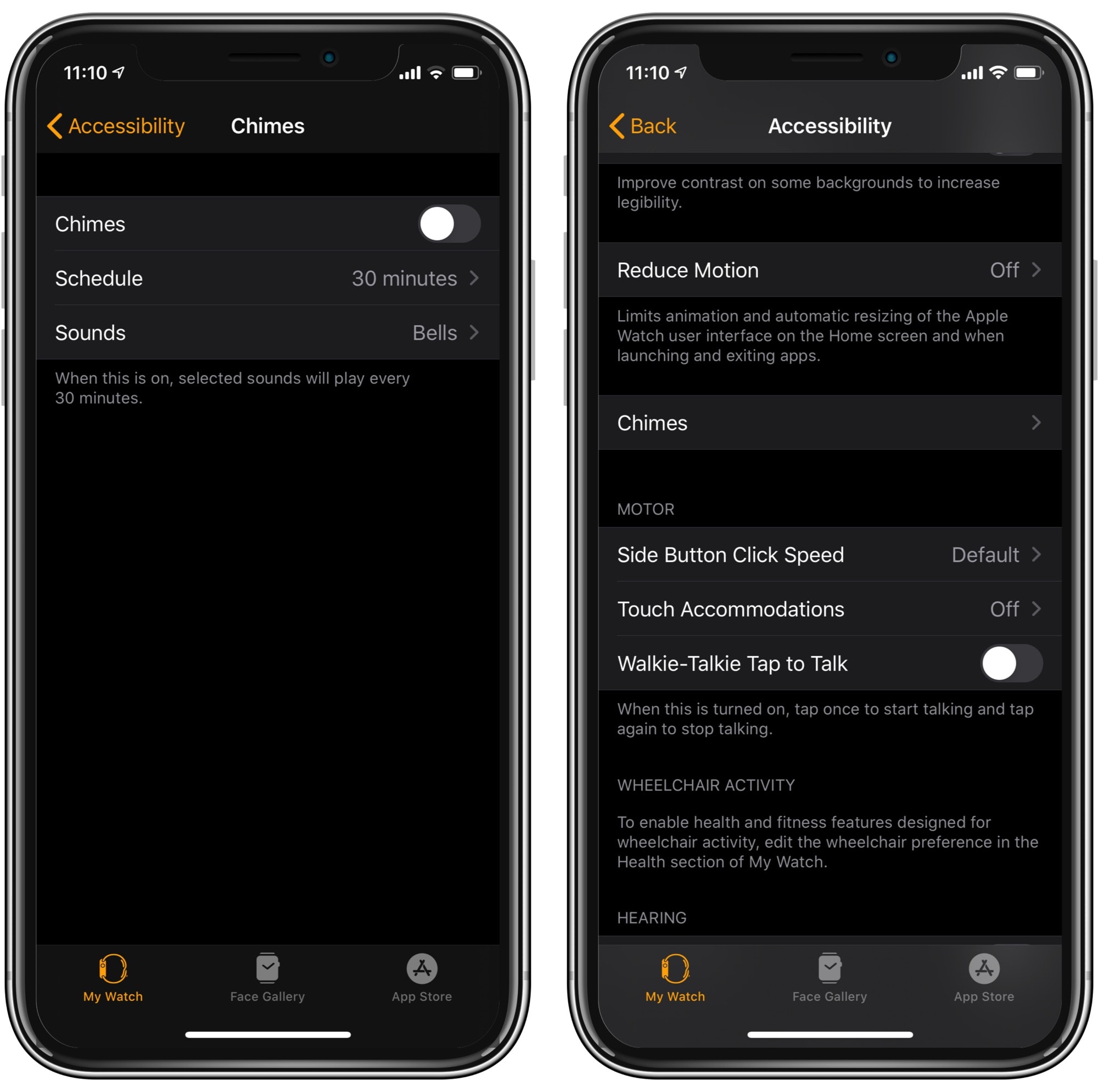
Photo: Cult of Mac
This could be a handy way to keep track of time if you’re engaged in an all-consuming task. But if you want proper break reminders, then you might consider an app like Focus, which reminds you to take breaks at your chosen interval. It also syncs through apps on the iPhone, iPad, Mac and Apple Watch.
Price: Free
Download: Focus – Time Manager from the App Store (iOS)



Leave a comment