Get out of bed with Apple Watch’s new Nightstand mode

Every day, it’s the same thing. Wake up to my iPhone blaring OK Go’s “I Won’t Let You Down” at me, then fumble the Tap to Snooze function (which never seems to work for me in the morning). It’s not as simple as an alarm clock, and the distraction of having your iPhone with you when you go to sleep at night is something I think we all can do without.
Apple Watch now has the answer, in the form of a new watchOS 2 feature, Nightstand mode.
Here’s how to use it to help you get your sorry butt out of bed in the morning.
Apple has made this new mode surprisingly simple to set up. First, tap into your Apple Watch’s alarms app and set an alarm with a Force press to the screen, toggle an already existing alarm to ON, or just ask Siri to do it for you.
Nightstand mode should be enabled by default, but if it’s not working, check the Settings app, General, Nightstand Mode to toggle this new feature to ON.
Then, place your Apple Watch on its side, Digital Crown facing up. You can close the watch clasp for a nice loop that will hold your watch upright on its side, or use a funky stand like the one in the photo at the top of this article.
Next, connect your Apple Watch charging circle on the back of your timepiece while its lying on the side — no powerless travel alarms, unfortunately.
When you do this, your Apple Watch will light up with the time in big bright digits with the date and a little battery icon to boot. The display will darken after a few seconds, letting you go to sleep without a lit-up screen to bug you. If you need to see the time during the night, simply tap the screen of your Apple Watch to wake it and show you this easy-to-read time display.
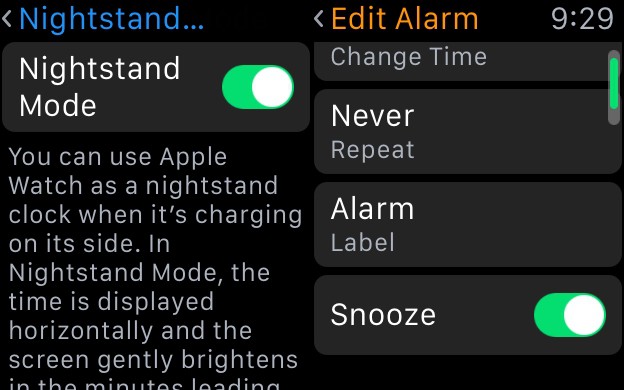
Photo: Rob LeFebvre/Cult of Mac
When your alarm goes off in the morning, you can snooze it with a quick press on the Digital Crown, an action that won’t even require you to open your eyes (you’ll have had to enable snooze when you create the alarm). Turn the alarm off with a press to the side button (the same one that brings up your friends list during normal wrist-centric operation.
Now you can get to sleep without the constant siren call of your iPhone, and wake up with a minimum of fuss and bother, all with your magical Apple Watch.



Leave a comment