Find a lost iPhone in the dark by using Apple Watch to light up its camera flash [Pro tip]

 Finding a lost iPhone isn’t too difficult if you own an Apple Watch. By simply tapping a button in Control Center, you can play a sound that will help you locate your mislaid device. It’s also possible to light up iPhone’s LED flash.
Finding a lost iPhone isn’t too difficult if you own an Apple Watch. By simply tapping a button in Control Center, you can play a sound that will help you locate your mislaid device. It’s also possible to light up iPhone’s LED flash.
The trick can make it easier to find a lost iPhone in a dark room. This pro tip will show you how to use it.
A loud noise can be hugely helpful for finding an iPhone that’s slipped down the side of the couch or under a seat in the car. But what if you’re hard of hearing, or it’s too dark to see what you’re looking at?
How to light up iPhone’s flash with Apple Watch
Try lighting up iPhone flash with Apple Watch instead. Here’s how:
- Open Control Center on your Apple Watch.
- Tap and hold the iPhone icon (rather than just tapping).
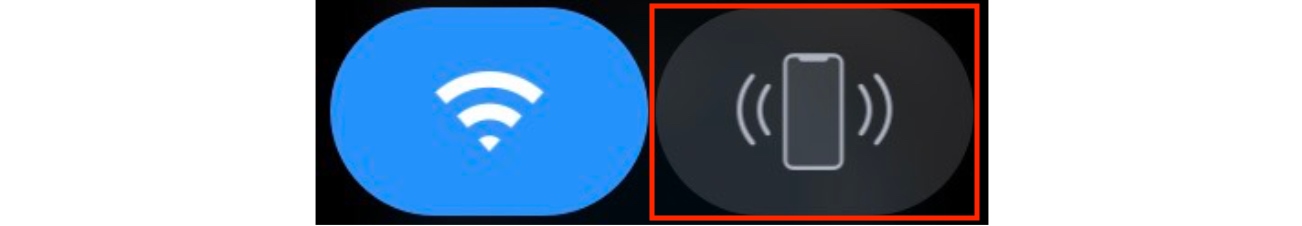
Screenshot: Cult of Mac
In addition to playing a noise, this will cause your iPhone’s camera flash to pulse, which could make it easier to see. The flashing stops pretty quickly, so you might need to repeat the above steps a few times.
Sadly, it’s not possible to have iPhone’s flash light up without the noise, so this won’t help you track down a lost iPhone in the middle of the night without waking everyone up. Nevertheless, it’s still a useful trick.



Leave a comment