Apple Fitness+ review: First impressions from a fitness fanatic

Apple Fitness+ only came online yesterday, but I’ve already logged 10 workouts with it. I let Cupertino’s new subscription service put me through my paces, so I could put it through its paces to bring you this review.
I’m a qualified personal trainer and a fitness fanatic who trains hard every day. So I was curious to find out if Apple Fitness+ could give me a challenging workout.
Apple Fitness+ review
For the new $9.99-per-month subscription service, Apple assembled a small army of personal trainers who recorded 10 different types of workout sessions. The workout videos in the library at launch vary in length, from five to 45 minutes. They’re set to music (in various genres, from country to hip-hop) and expertly filmed in gorgeous studio settings.
Unlike Peloton and some other pricier workout services, Apple Fitness+ offers no live workouts. They’re all canned and ready for subscribers to queue up in the Fitness app on an iPhone, iPad or Apple TV. Also unlike other services, Fitness+ offers deep integration with Apple Watch. (In fact, Apple says Fitness+ requires an Apple Watch Series 3 or later.)
Apple markets Fitness+ as suitable for “all levels, from beginners to fitness enthusiasts.” So I was intrigued to find out if it could elevate my training routine.
Is it right for me?
I’m pretty serious about fitness. I train for two hours every day: one hour running and another hour of strength training. But the idea of fitness classes is a total turn-off for me. I prefer to train by myself, running on the streets or lifting in the weight room at the gym.
With its “studio-style workouts,” Apple Fitness+ wouldn’t normally be interesting to me. But we’re not living in normal times. Thanks to COVID-19, I can’t go to my local gym. Instead I’m strength training at home.
Apple Fitness+: Not just another fitness app
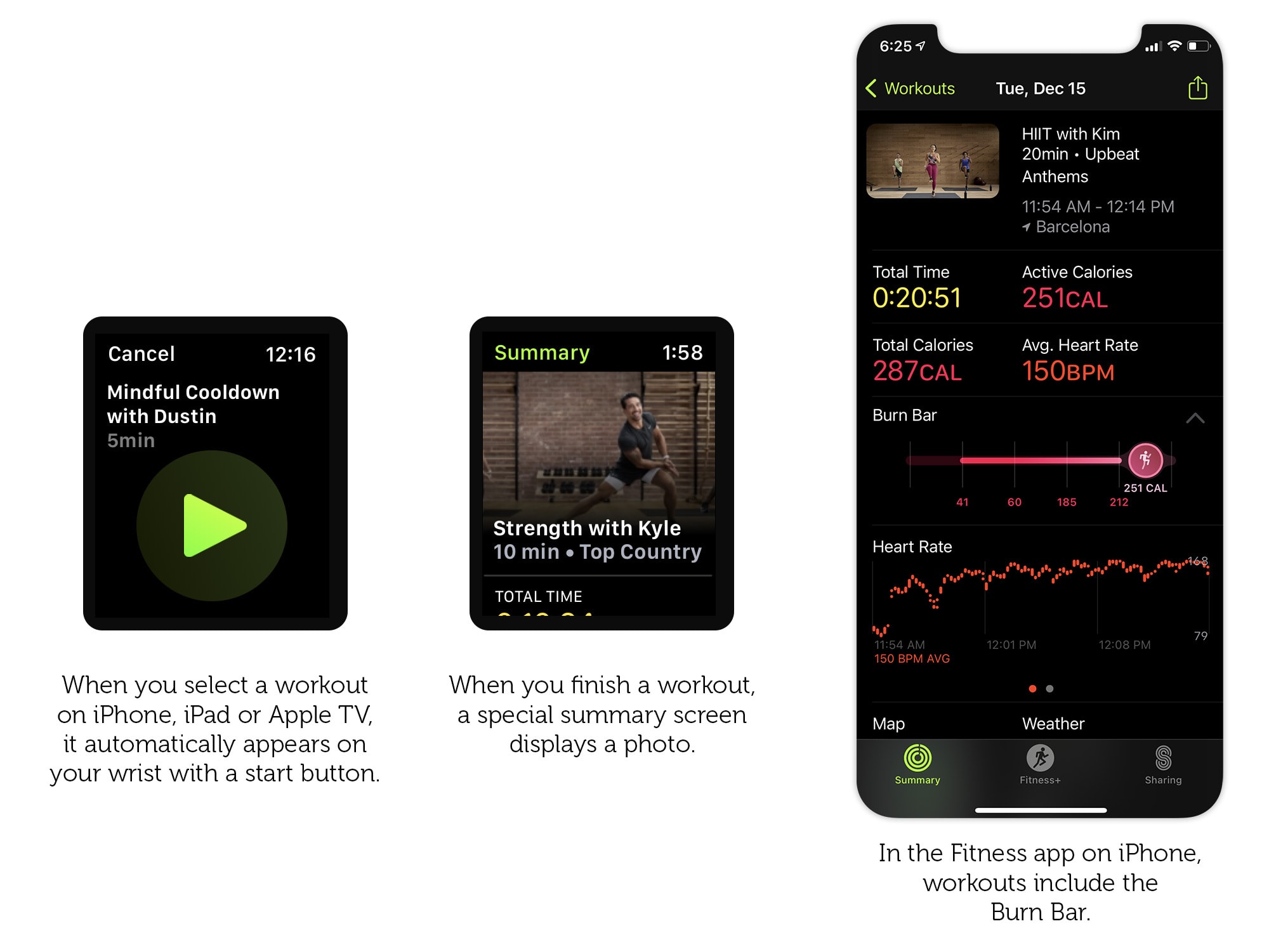
Image: Graham Bower/Cult of Mac
There are loads of fitness apps on the App Store already, including some from big names like Nike and Adidas. So at first glance, it might seem odd that Apple chose to enter this competitive space. But Apple has one killer feature that none of the competitors can match: tight integration with Apple Watch.
During a workout, your heart rate and Activity rings from Apple Watch appear on the big screen in real time. That may seem like a minor thing, but during a workout, I found it to be genuinely useful and motivating.
Selection of workouts
At first glance, I was impressed by the range of workouts on offer. There are 10 workout types (Apple divides treadmill into walking and running to hit that number) and 21 trainers to choose from.
However, as I delved deeper, some gaps began to emerge. I don’t have a treadmill, rowing machine or exercise bike, so that eliminates almost half of the Apple Fitness+ workouts. I was more interested in checking out strength training anyway, but that’s where my options became seriously limited.
There are currently 18 strength workouts on Fitness+. Almost all of them require dumbbells, which I don’t have at home. That left just two workouts for me to choose from.
Apple promises to add more workouts every week, so hopefully this problem will resolve itself over time.
The Apple Fitness+ trainers are actually likable

Photo: Apple
My favorite thing about Fitness+ is the trainers. They really are the stars of the show.
I did workouts with Jessica, Kyle, Gregg, Molly, Dustin and Kim. They were all friendly, enthusiastic and knowledgeable — which you’d expect from any trainer. But for me, what made them different was that they were cool as well. They didn’t show off. They didn’t bark orders like a drill sergeant. And they came across as genuine, without the toxic positivity you get from some fitness videos on YouTube.
And that matters, because if I’m going to work out with these guys every day, I need to like them!
Apple Fitness+ feels designed for cardio
Fitness+ is not just about cardio. It includes yoga and mindful cool down as well. But the app isn’t well-suited to these activities.
While Active Calories may be interesting for a treadmill session, it’s pretty much irrelevant for yoga. You do yoga to develop strength, flexibility, balance and spiritual wellbeing, not to burn calories.
That’s why yoga is normally practiced in a calm, quiet setting. But on Fitness+, most yoga sessions are accompanied by a pumping hip-hop soundtrack. There are some options with “Chill Vibes,” but even these are pretty distracting. Interruptions for Ring Closing add to the distractions.
Yoga trainer Jessica seems to be aware the app could be a little overwhelming. She makes a point of telling users not to get stressed out if they struggle to match her breathing. “This is yoga,” she reassures us.
Bigger screens are better

Photo: Apple
I found it difficult to use Fitness+ on the iPhone’s small screen. It might be OK for a cycling workout where you can put it on the dashboard. But if you’re jumping about during a HIIT or Dance workout, it’s just too small to see properly.
Fortunately, the service also supports iPad and Apple TV. This made all the difference for me. I propped up my 12.9-inch iPad Pro on its Smart Folio stand on the kitchen table and was able to jump around the room quite happily while following the on-screen instructions.
The iPad integration worked magically. I have no idea how Apple did it. I didn’t even need to pair it to my watch via Bluetooth. It just worked. And the workout showed up on my iPhone afterward automatically.
Apple is using some proprietary special sauce here. Third-party Apple Watch fitness apps can’t communicate directly with iPad and Apple TV in this way, which gives Fitness+ another unique advantage.

Photo: Graham Bower/Cult of Mac
Mixed feelings about mixed-ability classes
You can filter workouts by type, trainer, time and music. But not by ability level, which is a curious omission.
Each video is led by one trainer, with other trainers in the background who demonstrate modifications to make exercises easier if you’re struggling. But there’s rarely an option if you want to make things harder.
As a result, it was difficult to find workouts I found challenging. Kim’s HIIT workouts were my favorites. They’re intense and fun. Which I was surprised by, because I’ve never been a HIIT kinda guy.
It’s not always easy to follow along
Even with the larger screen of my iPad, I still found it hard to follow along sometimes. Especially with workout types I’m not used to, like dance.
Apple doesn’t allow you to rewind if you want to watch an instruction again. The only control you’re allowed is the pause button. I found that frustrating.
For workouts that alternated between standing and floor exercises, I had to repeatedly move my iPad for it to remain visible, which was distracting.
As someone with profound hearing loss, I had some trouble hearing what the trainers were saying. Fortunately everything is subtitled. (Thank you, Apple!)
The biggest problem I had was not knowing if I was doing the exercises properly. The benefit of going to a real yoga class is that the instructor gives you corrections. But with Fitness+, you’re literally on your own.
Maybe a future version of Fitness+ could detect your body position with lidar and analyze it with machine learning to provide coaching feedback automatically.
Training at home can be a lonely experience
When it comes to getting fit, training buddies can be genuinely motivational. It helps to know people are keeping an eye on you and holding you accountable for achieving your goals.
Fitness+ provides two features to help with the loneliness of home training.
The first is the Burn Bar. This compares your level of effort during a workout with data from other users who previously completed it. It certainly fed my ego to see I was at the top end of the scale.
The second feature is sharing. When you finish a workout, you can share an image that includes your Active Calories and Total Time, plus a link to the workout if other people want to try it. This uses the standard iOS Share Sheet, and works with iMessages and social media.
There’s definitely scope for more improvements in this area. In particular, I’d like to see the option to challenge a friend to beat your result or invite a friend to do a workout together, remotely.
Will Apple Fitness+ replace my normal workout routine?
One day in, Apple Fitness+ is an impressive and confident debut. Apple put together a great team of trainers, and paired them with an excellent platform that magically integrates Apple Watch with the big screen for an unrivaled experience.
The selection of workouts is currently quite limited, especially if you’re not interested in treadmill and cycling. And the lack of signposting ability levels means it’s tricky for serious fitness fanatics to find a challenging workout.
But these are early days and Apple promises to add more workouts every week. For the time being, Apple Fitness+ won’t be totally replacing my normal workout routine. But Kim’s HIIT sessions will definitely be supplementing it.



Leave a comment